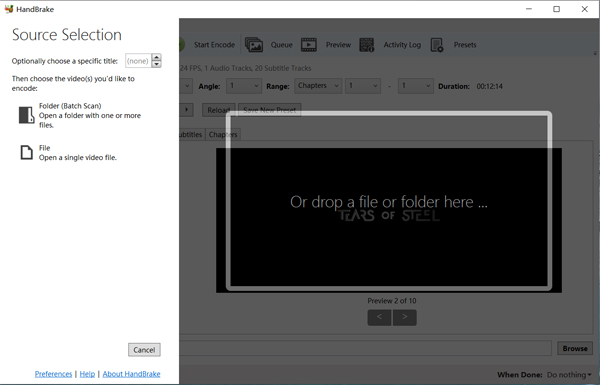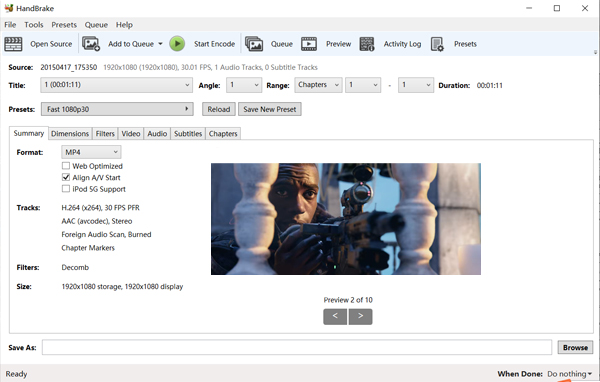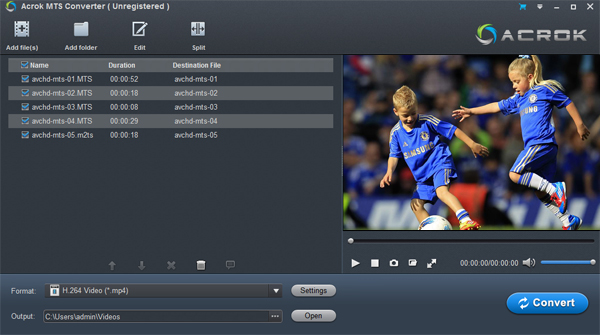We can record 1080P and 720P MTS (AVCHD) footage via camera or camcorder easily. But we can't open and play the .mts footage smoothly on our computer and other digital devices. In addition, we can't edit the MTS files in editing software without rendering.
You may need to convert MTS to MP4 to solve these problems. Lt's get more enjoyment.

CONTENT
Part 1: What is MTS format?
Part 2: Free way to covnert MTS to MP4 on PC
Part 3: Convert MTS to H.264/H.265 MP4 via professional MTS Converter
Part 4: The ultimate way to convert MTS to MP4 with ease
Part 1: What is MTS Format?
An MTS file is a video saved in the Advanced Video Coding High Definition (AVCHD) format. It is the standard video format used by many Sony and Panasonic HD camcorders. MTS files are also used for storing high definition video on Blu-ray discs. The file format uses MPEG-4 / H.264 video compression and supports 720p and 1080i HD video resolutions.
We can get .mts files via may hot camcorders, such as Sony FDR-AX700, Panasonic HC-X1000, Canon XA15, JVC GY-HM620U, etc. As you see, MTS files are compressed video files that many camcorders these days record to. The great thing about them is that a large amount of your good-looking HD video can be compressed into these small files to fit on small cards on your small camera. While, the bad thing is that there's few program that will allow you to view a raw MTS file. If you want to play MTS videos on your devices, the MTS to MP4 conversion is just the first step. This article will illuminate how to convert MTS video to MP4 format with popular software.
Free ways to covnert MTS to MP4 on PC
It is available to free download HandBrake (Download Link: https://handbrake.fr/). After a brief installation, its interface will indicate spontaneously. Nearly all the functions and features are presented in the main interface.
Install and run HandBrake. Drage yout MTS files into this free MTS to MP4 Converter.
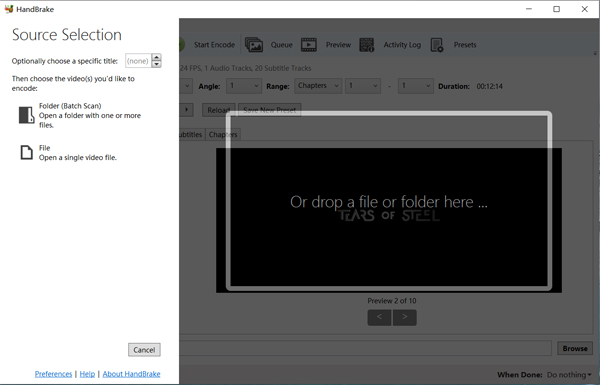
The default output format is H.264 MP4, so you can convert MTS files to MP4 easily and freely. If you want to get H.265 MP4, you need to click "Video" option then select "H.265(X265)" in "Video Codec" option. Click "Broswe" to specify a desired location.
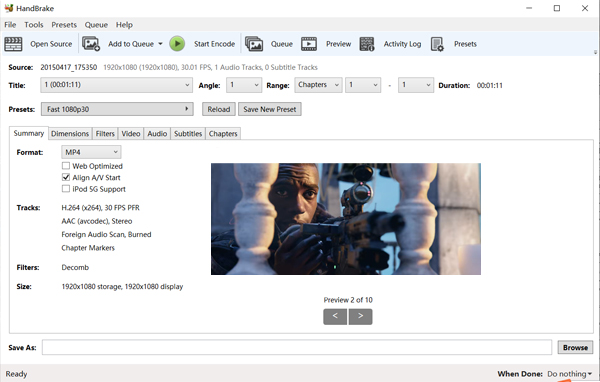
Click "Start Encode" to start MTS to MP4 conversion.
Handbrake is popular open source video transcoder software and developed in 2003. This program is very well known program to convert files in MP4 and MKV formats, which is available for free for Windows, Mac and Linux operating systems. This program is good to use but still it has so many drawbacks like this software can only convert videos in MKV and MP4 formats. Handbrake can’t convert copyright protected Blu-ray and DVD’s in other formats. So many users like to convert their videos in the formats other than MP4 and MKV. To help out these types of users we are going to provide top 2 better than handbrake program which will be able to convert videos in any format whatever you like.
Part 3: Acrok MTS to MP4 Converter
Acrok MTS Converter (For Windows | For Mac) - Top MTS to MP4 Converter. It is the perfect companion for your Panasonic, Sony, Canon, and JVC AVCHD camcorders. With it, you can effortlessly transcode/rewrap 2D/3D AVCHD/AVCHD Lite footage in MTS format to various professinal encoders - H.264, H.264, Apple Intermediate Codec, ProRes, DNxHD, DVCPRO, HDV, MPEG-2 - ensuring maximum editing quality and efficiency when working with professional video editing software. Besides, this great utility can also help you do accurate trim, crop, merge, and edit your MTS files before conversion. Let you upload personalized videos to video sharing sites, such as YouTube, Facebook, Instagram, etc.
This program is also able to encode/re-encode MTS footage to various other video formats with the original 1080p HD quality or down convert them to many file formats including MP4, MOV, M4V, MPG, 3GP, MKV, WMV, AVI, FLV,etc. In addition, it includes a wide array of preset device profiles which allows you to convert MTS footage directly for a device model instead of certain media format.
Free download Acrok MTS to MP4 Converter
How to convert MTS to H.264/H.265 MP4?
The guide below uses Video Converter for Windows screenshots as an example to show you how to easily change MTS format to MP4 in Windows (Windows 10). The way to do the conversion on Mac OS X is the same. Just make sure you've got the right version according to your situation.
1
Add MTS videos
Run Acrok MTS Converter as the best MTS to MP4 converter. Click "Add file" icon to load 1080P .mts files into it. Of course, you can drag videos into this software directly.
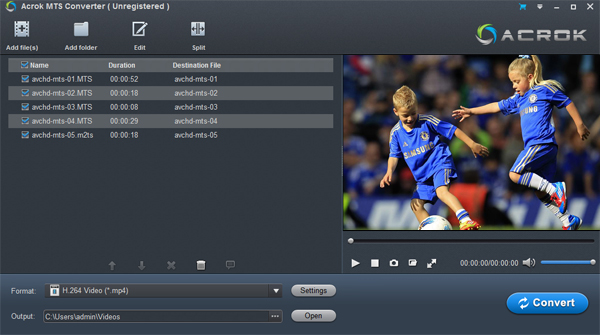
2
Choose MP4 as output format
You can choose H.264 MP4 or H.265 MP4 as output format. You can click "Format" bar to get this profiles under "Common Video" category.

Tip : You can click "Edit" icon to trim, crop, add effect onto your MTS footage.

3
Start video conversion
Click "Convert" button on the MTS to MP4 Converter mian interface to start transcoding MTS files to H.264 MP4 or H.265 MP4. After conversion, you can click "Open" button to locate the conveted videos.
Part 4: The ultimate way to convert MTS to MP4 with ease
Acrok Video Converter Ultimate (Windows Version | Mac Version) is a dedicated video converting software to convert various videos (including Blu-ray, DVD, MTS, MOD, TOD, AVI, WMV, FLV, MOV, MKV, VOB, etc.) to MP4 video format on PC/Mac, so that you can enjoy more interesting videos on the go.
Free download ultimate MTS to MP4 Converter


Acrok Video Converter Ultimate
- Convert MTS to H.264 MP4 and H.265 MP4 with fasest speed.
- Support converting MTS to over 1000 formats' video and audio conversion for playing on your any device.
- Convert Blu-ray and DVD to any video files with one simple conversion.
- Provide built-in video editor to help you edit MTS files like trim, merg, crop, etc. before converting to MP4 format.
- Support any 4K encoding and decoding, including H.265, H.264, MPEG, Xvid, VP8, VP9, etc.
- Convert to audio and video formats that are compatible with your any device like smartphone, tablet, smart tv, etc.
- Transcode MTS to FCP X, Premiere Pro, iMvoie, Sony Vegas Pro, Avid Media Composer, etc., supported format.
 Secured Shopping
Secured Shopping 30-day Money Back
30-day Money Back Automatic Updates
Automatic Updates Customer Service
Customer Service