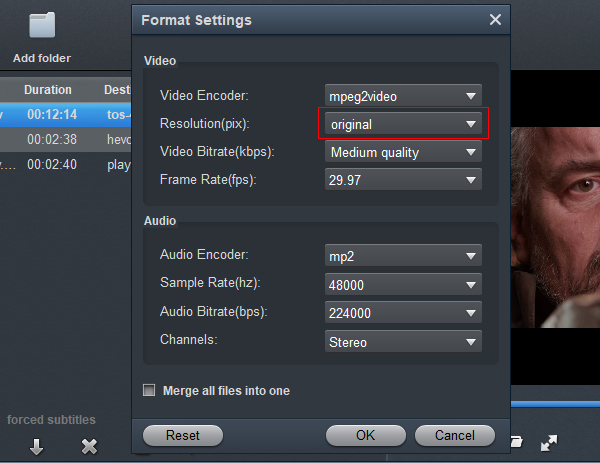Adobe Premiere Pro (now at Premiere CC) is a timeline-based video editing software application to edit video clips from camcorder or camera on your Mac or Windows computer. It is part of the Adobe Creative Suite, a suite of graphic design, video editing and web development programs. Adobe has released many versions editing software in the past, including Adobe Premiere 1.0/2.0/4.0/5.0, Premiere Pro 1.5/2.0, Premiere Pro CS3, CS4, CS5, CS6 and Premiere Pro CC.
No sound during playback MTS in Premiere Pro. Why I can't edit the AVCHD .mts files into Premiere Pro CC smoothly? When you try to load AVCHD (.mts) footage recorded via your Canon, Sony, Panasonic, JVC AVCHD camcorder to Adobe Premiere Pro for video editing and customization, you find you can't import .mts to Adobe Premiere Pro due to the incompatibility of video file formats. Although Adobe claimed that Premiere Pro CS5 and above (Premiere CS6, CC) offer much better native AVCHD support than it predecessor, ther are still some video, audio codec problems like the common missing audio tracks when opening and editing AVCHD MTS clips in Premiere Pro. Plus, even the Premiere Pro can ingest your MTS files directly, it takes a long time for rendering.
Read related posts about the MTS to Premiere Pro CC issue, some guys recommend the Media Browser, so I tried that instead of dragging MTS files into Adobe Premiere Pro. Unfortunately it still does not work. For editing .mts video in Premiere Pro freely, you can convert your MTS recordings to Premiere Pro supported editing video format via MTS to Premiere Pro Converter.
Acrok MTS Converter is the best conversion program for Adobe Premiere Pro. Which format can edit in Premiere Pro on Mac and Windows? MOV (AVC), WMV (VC-1), MPEG-2, HDV, DV AVCHD (.mts), QuickTime files, etc., are the file formats that Adobe Premiere Pro can import. So, you can convert MTS video to these video format on Mac and Windows via this MTS to Premiere Pro Converter. If you are Mac user, you can try Acrok MTS Converter for Mac.
Free download Acrok MTS Converter
Tag: mts to premiere pro, edit mts files in premiere pro, convert mts for premiere pro, import mts into premiere pro, mts converter for premiere pro, mts premiere pro cs6, mts to premiere pro cc converter
Other Highly Recommended Software
Acrok Video Converter Ultimate for Windows / For Mac has more powerful functionscan, besides the ability to replace conventional video formats, it can crack encrypted discs. It easily let you convert any kinds of Blu-ray (2D/3D UHD 4K Blu-ray included) and DVD discs without any barriers. It will helps you to decrypt and rip Blu-ray discs under the protection of AACS encryption, BD+ and the latest MKB technology, and rip and convert CSS-encrypted DVD discs for further usage. Besides, the program can easily remove region code restriction upon Blu-ray/DVD discs.
MTS to Premiere Pro Converter Features
- Convert Canon/Sony/Panasonic/JVC MTS video to Premiere Pro supported format
- Encode MTS to MP4, MOV, WMV, FLV, M4V, etc
- Convert 2D MTS files to 3D on Mac and Windows
- Trim, crop MTS footage for Premiere Pro CS5/CS6/CC
- Trancode MTS to ProRes, DNxHD, H.264, MPEG-2, etc., codec
- Convert MTS video for playing on HDTV, tablet, smartphone
Solve the problem as below
- MTS/M2TS File Format Not Supported by Adobe Premiere Pro
- Adobe Premiere Pro No recognized audio in .M2TS files
Transcode MTS to Premiere Pro supported videos on Mac and Windows
Here the detailed way to convert MTS and M2TS files to Premiere Pro on Mac OS X is showed. The way to convert MTS to Adobe Premiere Pro editing videos in Windows is the same. Just make sure you've downloaded the right version.
1
Add video files
Click on "Add files" icon to load your AVCHD (.mts) videos you want to encode into this MTS to Premiere Pro Converter tool. You can play the loaded .mts or .m2ts files via right preview windows, and the app supports converting multiple files at a time.

2
Select output format
Click on the triangle icon of the "Format" to choose the wanted video format from the profile list. Here just take "Adobe Premiere MPEG-2(*.mpg)" , "Adobe Premiere WMV (VC-1) (*.wmv)" or "Adobe Premiere MOV (AVC) (*.mov)" as the output format in the "Editing Software" category. All output videos will keep the original quality of AVI video and seamlessly fit Adobe Premiere Pro CC, CS6, CS5, CS4 and more.

3
Customize output settings
Click on the "Settings" button, you will view the Profile Settings window where you can adjust video/audio parameters, like bitrate, frame rate, sample rate, codec, channels, etc. Please note that the the larger bitrate, the bigger file size while the better video quality. If interested, you can also check "Merge into one file" to combine MTS videos into a big one.
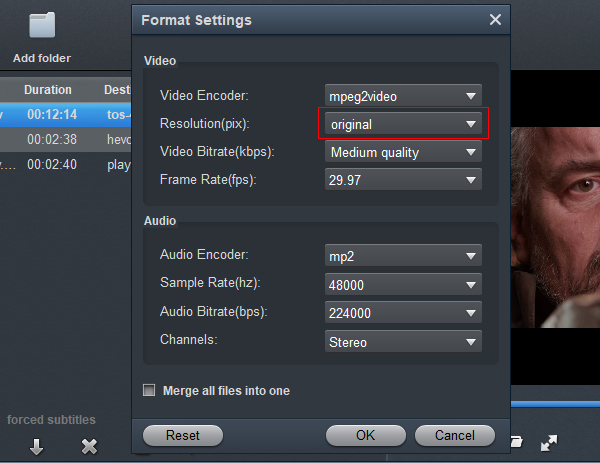
4
Edit MTS videos
Click "Edit" menu to do some premiere editing if you need before conversion. Here, you can trim, crop the loaded videos. If you needs, you can add 3D effect onto imported video files.

5
Convert MTS video for Premiere Pro
After all the settings, you are able to click on "Convert" button to start MTS to Premiere Pro supported video format conversion. Based on the NVIDIA CUDA technology, you will get the converted MTS videos in a short time.
6
Import MTS into Premiere Pro
When the conversion is finished, you can click "Open" button to get the generated MPG, WMV or MOV files effortlessly. Launch Premiere Pro on your PC, choose "File > Import to import converted MTS files in Adobe Premiere Pro CC, CS6, CS5 for further editing.