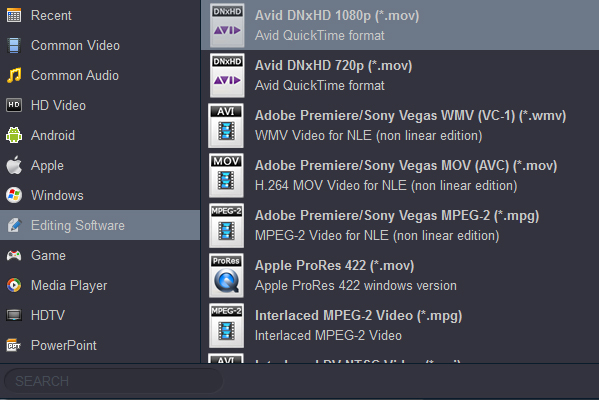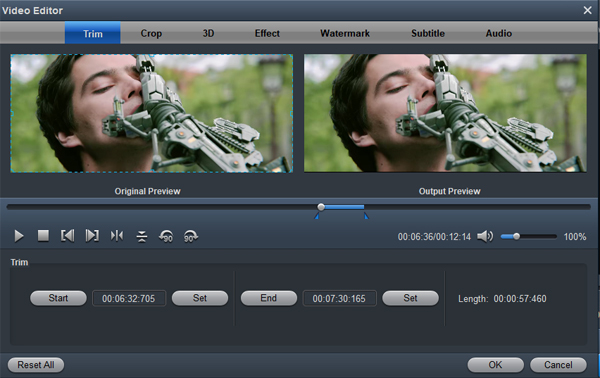"I have some Canon XF705 video files in MXF. They don't seem to drag/drop onto the Media Composer 2021 timeline. Any workarounds to use MXF files in on Avid timeline or will I have to convert them to another format first?"
Avid Media Composer is a film and video editing software application or non-linear editing system (NLE) developed by Avid Technology. The program works with plenty of video and audio tracks. However, till now, MXF has not been added to the official supported format list of Avid Media Composer. Another reason is that "can't import MXF in Media Composer" problem still happens every now and then, mostly for codec missing.
What's New in Media Composer 2021
Discover new timesaving features and usability enhancements that enable you to edit faster with less stress. From accessing clip details and commands in bins with ease, to creating rolling credits, personalizing your interface with a new skin and highlight colors, and generating IMF supplemental packages for easy delivery to OTT streaming services, Media Composer keeps getting better.
- IMF Original and Supplemental Support
- Avid Titler+ Updates
- UI Customization Options
- Bin Status Bar
- Mappable ‘Sync Lock All' Button
- Moving Segments in the Timeline
- Find Bin In Timeline
- PhraseFind and ScriptSync Farsi Support
What is the best editing format for Media Composer?
DNxHD MOV is the recommended format for editing in Avid Media Composer, but it will also edit AVCHD/MTS, MP4, AVI, MOV and MXF natively. Avid DNxHD is a lossy high-definition video post-production codec developed by Avid for multi-generation compositing with reduced storage and bandwidth requirements. It is an implementation of SMPTE VC-3 standard.
MXF is a new developed video container format for professional digital video and audio media defined by a set of SMPTE standards. This video format is created specifically for digital camcorders. There are an increasing number of professional video editing tools that can work with MXF files natively including Premeire Pron Final Cut Pro and Avid Media Composer. But some people find it is not convenient for them to import MXF videos to Media Composer (2021, 2020. 2019) for editing.
Since this format is relatively new, many video editors are lacking of native support to it, or are only just starting to add support for this file type. Therefore, MXF camcorders users often meet problems one or another .mxf files. To overcome the incompatibility with using MXF video in Avid, transcoding MXF file is the the most effective yet easiest solution recommended by us.
Note: The software compatibility of different versions is different. Generally, the compatibility of newer versions is stronger than that of older versions. So if you want to edit more video formats and Video Codes in Avid Media Composer, you should upgrade the software to the latest version.
Best MXF to Avid Media Composer Converter
Which software is the best MXF to Avid Converter? Luckily, the process is easy and can be well done with the help of Acrok Video Converter Ultimate (For Windows | For Mac), with its help, you can convert MXF to Media Composer most compatible format like DNxHD MOV easily and fast. Plus, it supports transcoding camera shootings in different formats H.265 MOV, XAVC S MP4, XAVC MXF, HEVC MKV, Blu-ray, DVD to video editing software compatible file types, i.e. H.264 for Premiere Pro, MPEG-2 for Vegas Pro, ProRes for Final Cut Pro X, WMV for Windows Movie Maker, AVI to Pinnacle Studio to meet your different needs. Below is the step-by-step guide on converting MXF to Avid supported video formats in the following paragraphs to help those who are in the trouble out.
Free download MXF to Avid DNxHD Covnerter
MXF to Avid Media Converter Features:
- Convert MXF to MOV, FLV, MKV, MP3, MP4, M4V and other 150+ video/audio formats.
- Convert MXF to Avid Media Composer, Premiere Pro CC, Final Cut Pro, iMovie, Vegas Pro, DaVinci Resolve, etc., best editing codec format.
- Rip and convert Blu-ray/DVD to any video formats, any audio formats, any degital devices (Smartphone, Tablet, Smart TV), etc.
- Built-in video editor allow to trim, crop, add subtitle, watermark, effects to the video.
How to convert MXF to DNxHD MOV with Acrok software?
1
Load MXF videos
Install and launch MXF to Avid Converter, and then click Add file icon to import your MXF files to the software. You can drag your videos and drop them to it. The best MXF conversion software supports batch conversion, so you can add more than one file at one time.

2
Set DNxHD MOV as output format
Choose the proper output video format from the profile drop-down list. Please follow Format > Editing Software > Avid DNxHD 1080P(*.mov) as output format. Also you can define the destination folder to save the output video file.
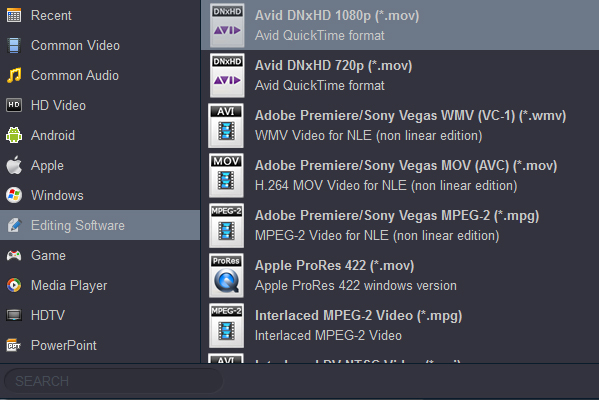
Tip 1: This MXF Converter also possesses powerful video editing functions, such as rotate, clip, crop, merge, adjust effects, add 3D effects and personal watermark and more. You can click the "Edit" button to enter the "Video Editor" interface.
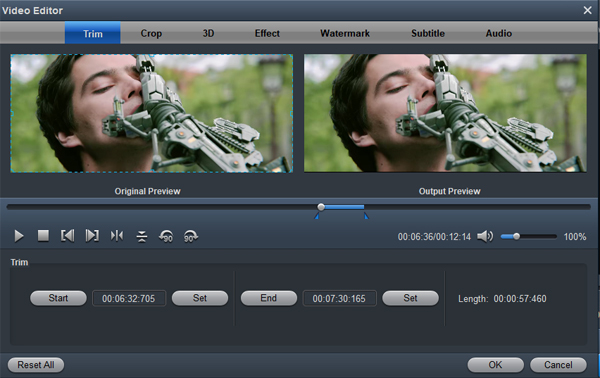
Tip 2: In case the default settings do not fit your requirement, you can click "Settings" button and enter "Profile Settings" panel to adjust video size, bit rate, frame rate, sample rate and audio channels. If you want to keep you 5.1 Audio Channels, please set ac3 as audio codec. For getting 4K video, please select 4K MP4 or 4K MOV asout put format.
3
Start video conversion
Click "Convert" button to start convert MXF to DNxHD MOV for importing to Avid Media Composer. When the conversion task is finished, click "Open" button to get the exported files. Now you have got it right, just to import and edit MXF files within Media Composer at ease.
Final Words:
The major cause that Avid Media Composer fails to import MXF files is mainly due to incompatible file format or codec missing. Therefore, transocding MKV file using Acrok Video Converter Ultimate is the the most effective yet easiest solution recommended by us. Besides converting videos, this ultimate converter is also able to perform some video editing tasks. The operation is really beginner-friendly.
It is worth mentioning that this software also has powerful cracking function, you can rip and convert lastest Blu-ray and DVD disc to any format and any device. This best Blu-ray Ripper can help you enjoy your favorite movies in different ways