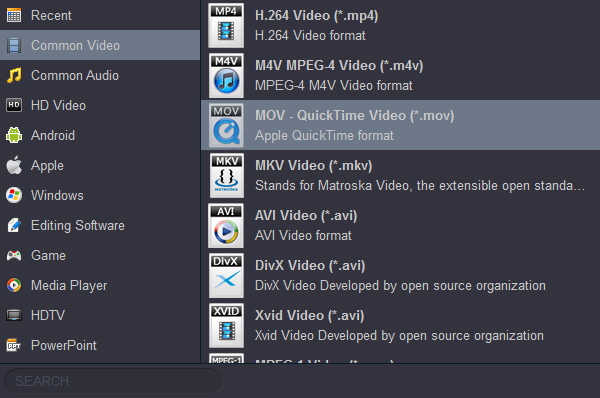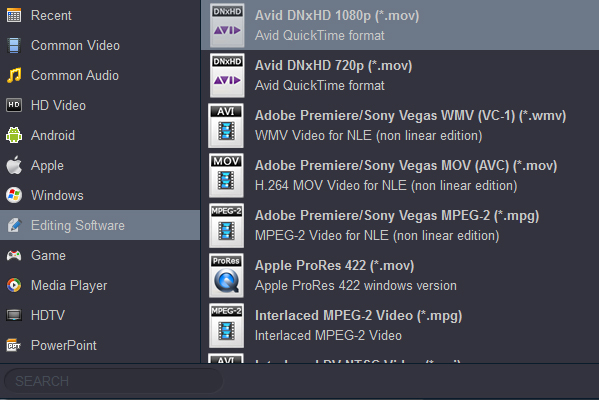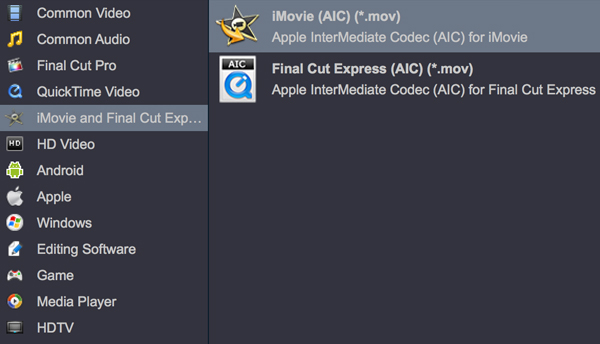MXF Video Conversion Question
“Hello, can you recommend a good MXF to MOV converter for me? I have a Sony PMW camcorder and I recorded a lot of high quality videos for my studio, the recordings are in MXF video format, as I need to use MXF videos with different editing programs and devices, such as Final Cut Pro, Premiere Pro and QuickTime, I would like to convert MXF to MOV format with native codec for these programs, and then I can handle these MXF videos smoothly. Can you give some suggestions?”
Have you got a high-end camcorder that can capture videos in the MXF video format? Have you recorded some amazing high quality videos in the MXF file format and want to use the videos with editing programs natively? Just follow this article, we would like to share the best MXF to MOV converter on Mac or Windows computer, you can use this program to convert MXF to MOV format for native editing with FCP X, iMovie, Avid Media Composer and free playback in QuickTime, smartphones, tablets, smart tvs, etc.
MXF format is a new video format that used in recent years, it is usually adapted in high-end professional camcorders, such as Canon XF series, Panasonic P2 series, Sony PMW series, PXW series, some Blackmagic camcorders and RED camcorders can also capture videos in MXF video format. The MXF file format is good for keeping the high quality original data, but sometime it is hard to use, especially for new camcorder users, because the MXF video format is special, it is not well supported by many editing programs, such as Final Cut Pro, DaVinci Resove, iMovie, Avid Media Composer and QuickTime. When you want to use MXF videos with these programs you will meet with problems or errors, in this case you will need to convert MXF to other formats for further usage.
Just like the question showed above, you may want MXF video converter software to convert your MXF videos to other compatible formats for your programs or devices. Once you transcode MXF video to supported codecs or formats, you can get rid of editing issues and handle your MXF footages easily. Take popular editing programs for example, the Final Cut Pro, iMovie, Avid Media Composer, Vegas Pro, DaVinci Resolve, After Effect, Premiere Elements and QuickTime has good support for MOV format with different codecs. In the content below we would like to share the best MXF video converter, it can convert all the MXF videos to native supported codec in MOV format for your editing software and media player, even hot digital devices.
Convert MXF to MOV on Mac/Windows
Acrok Video Converter Ultimate (For Windows | For Mac) is the most powerful MXF video converter on Mac and Windows operating system. It is able to convert MXF videos recorded by nearly all the professional camcorders, such as Sony PMW series, PXW series, Canon XF series, Panasonic P2 series, JVC camcorders, some Blackmagic camcorders and RED camcorders. With this software you can convert MXF to MOV, MP4, MKV, AVI or other formats according to your need. If you want to convert MXF to MOV on Mac/Windows, it can convert MXF to QuickTime MOV for playing, convert MXF to DNxHD MOV for Avid Media Composer, convert MXF to Apple ProRes 422/4444 MOV for Final Cut Pro, or convert MXF to Apple InterMediate Codec MOV for iMovie editing. Now you can follow the steps below to get Acrok Video Converter Ultimate, and then convert MXF to MOV formats with simple clicks.
Features of the MXF to MOV Converter
- Convert MXF videos recorded by Canon, Sony, Panaconic, JVC, Blackmagic, etc.
- Convert 4K XAVC MXF, 4K MXF, 1080p MXF videos and other videos;
- Convert MXF to MP4, MOV, MKV, AVI, WMV or other formats;
- Optimized formats for editing programs and playable devices;
- Output professional codecs for Final Cut Pro, Avid Media Composer, Premiere Pro, etc;
- Rip and convert Blu-ray/DVD to any video format, any
audio format, any device;
- Convert any audio/video to MP3 for playing with car stereo;
- Built-in easy-to-use editing functions.
Free download MXF to MOV Converter
Acrok Video Converter Ultimate can convert nearly all the MXF videos recorded by different professional camcorders, below is a list of popular camcorders that supported by Acrok, though many camcorders are not listed, they are all well supported.
List of MXF camcorders that supported:
Sony PXW-X70, Sony PXW-FS7, Sony PXW-Z150, Sony PMW-F5, Sony PMW-F55, Sony PMW-300K1, Sony PMW-EX3, Sony PMW-EX1R, Sony PMW-F3L, Sony PMW-F3, Sony PMW-100, Sony PMW-200, Sony PMW-500, Sony PMW-TD300, etc.
Canon XF705, Canon XF405, Canon XF400, Canon XC15, Canon XC10, Canon XF205, Canon XF200, Canon XF105, Canon XF100, Canon XF300, Canon XF305, etc.
Blackmagic URSA Broadcast, RED Digital Cinema DSMC2 BRAIN, Red Digital Cinema RED EPIC-W BRAIN Camera, Panasonic AJ-PX5100, etc.
Steps to convert MXF to MOV on Mac/Windows
1
Add videos
Download Acrok Video Converter Ultimate (Windows | Mac) from the given link, install this software on your Mac or Windows computer, launch it you will see the brief main interface, it can work as MXF to MOV converter for you. Please load your MXF videos, you can click “Add Files” button to import MXF videos that you want to convert, or just drag and drop MXF videos to the software directly. You can load Canon MXF videos, Sony MXF videos, Panasonic MXF videos, JVC MXF videos, Blackmagic MXF videos, 4K XAVC MXF videos, etc.

2
Choose output format
In this step you will need to select the output format you need, Acrok Video Converter Ultimate has many optimized output formats for editing programs and playable devices, now we introduce the optimized formats for QuickTime, Avid, FCP X and iMovie.
Convert MXF to MOV for QuickTime playback:
Please select “Common Video -> MOV - QuickTime Video (*.mov)” as output format when you want to play your videos with QuickTime, once you convert MXF to MOV for QuickTime, you will be able to play the footages smoothly.
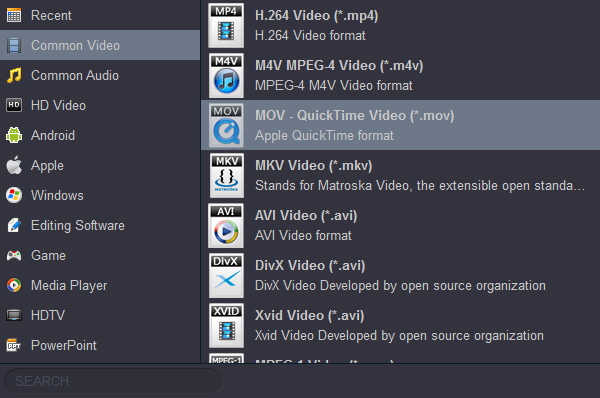
Convert MXF to DNxHD MOV for Avid Media Composer:
You can choose “Editing Software -> Avid DNxHD 1080p (*.mov)” as output format when you want to edit your MXF videos with Avid Media Composer, the converted DNxHD MOV videos are native supported by Avid Media Composer, so you can edit your recordings with Avid MC natively, and there will be no importing and editing issues anymore.
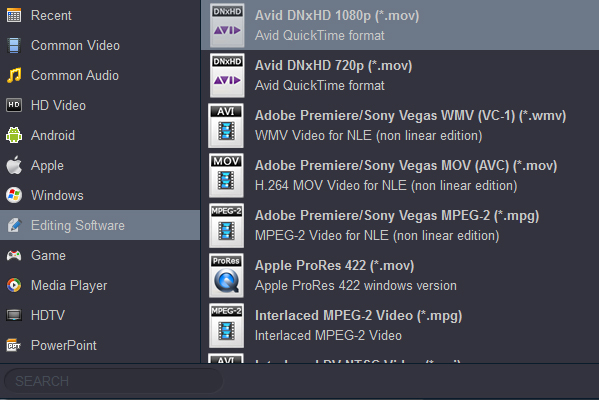
Convert MXF to Apple ProRes MOV for FCP X:
In this MXF to MOV converter, it has native apple prores codec for FCP X, you just need to select “Editing Software -> Apple ProRes 422 (*.mov)” on Windows version, or “Final Cut Pro -> Apple ProRes 422 (*.mov)” on Mac version, and then your MXF videos will be converted to apple prores MOV videos, and then you can edit the recordings with Final Cut Pro X on your computer natively.

Convert MXF to Apple InterMediate Codec for iMovie:
iMovie native supported Apple InterMediate Codec (AIC) is also supported by this MXF to MOV converter, if you want to convert MXF to iMovie MOV format, just choose “iMovie -> Apple InterMediate Codec (AIC) (*.mov)” on your Mac computer, Acrok Video Converter Ultimate will do the conversion for you.
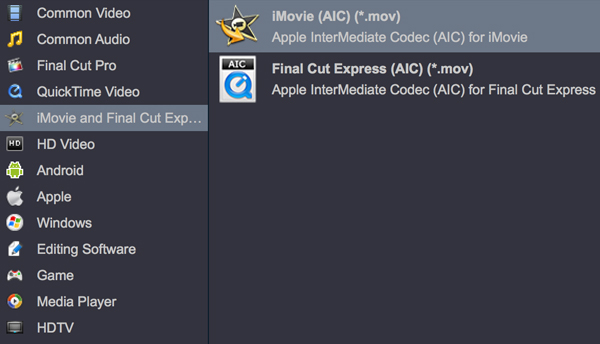
Tip: After you selected the output formats in the step 2, you can click “Settings” button on the main interface to change the output parameters. Customization feature is available to use in this MXF to MOV converter, you can set the output resolution, bitrate, frame rate, video codec or other parameters according to your need.
3
Start converting MXF to MOV
Click convert button on the main interface, MXF to MOV video conversion will begin immediately. Acrok Video Converter Ultimate will convert your videos with top quality and speed, video and audio synchronization is guaranteed.
From the above steps you may have known the detail steps to convert MXF to MOV for QuickTime, Avid, FCP X and iMovie, just download this top MXF video converter and try as you want, hope it can help you.