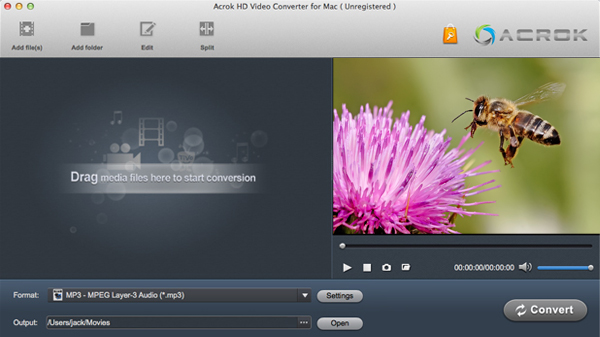I can import Nikon D4S MOV video into FCP X. Why I can't play the Nikon D4S 1080P video in FCP X smoothly? The rendering time is too long.

According to the company, the Nikon D4S was a "minor update that turned into more": a new sensor and upgrade to its Expeed 4 processor for better image quality and speed, plus tweaks to the autofocus settings, video and workflow features, and controls. Very precise adjustment of AF algorithms based on the Advanced Multi-CAM 3500FX autofocus sensor module enables certain acquisition of even erratically moving subjects and those exhibiting little in the way of contrast. D4S autofocus performs even better, keeping the acquired subject in focus, even when it is coming closer, or moving away, at high speed. We can get 1080P H.264 QuickTime MOV via Nikon D4S.
The point here, many users are facing issues and find it a painful experience to import Nikon D4S footage into Final Cut Pro (which includes the FCP X, FCP 7, FCP6 or the former). How to solve th crashing problem and avoid rendering? Here, I am looking at how to bring Nikon D4S recordings into FCP on Mac. Fortunately, there is an easy way to fix the issue. Since Final Cut Pro is designed to work best in ProRes codec, the easy workaround is to use 3rd-party software to convert Nikon D4S MOV to ProRes MOV for FCP X, FCP 7 and FCP 6.
Acrok Video Converter Ultimate for Mac, an excellent Nikon D4S video converter that can convert Nikon D4S 1080P MOV videos to ProRes MOV on Mac. What's more, this powerful MXF/MTS/MP4 video to ProRes Converter, which can convert Nikon, Sony, Panasonic, JVC fpptage to ProRes 422, ProRes 4444, ProRes 422 Proxy, ProRes 422 HQ, ProRes 422 LT for Final Cut Pro easily. If you want to convert Nikon D4S MOV to ProRes MOV on Windows, you can free download Acrok Video Converter Ultimate here.
Tip: If you want to convert AVCHD/MTS to ProRes MOV on Mac, you can read this guide: How to Convert AVCHD to ProRes 422?
How to convert Nikon D4S MOV video for FCP X?
1
Add D4S video files
Run the Nikon D4S Video Converter. Before conversion, you need to transfer MOV files from your Nikon D4S to computer. Click "Add files" to import D4S video into Nikon D4S to FCP X Converter.
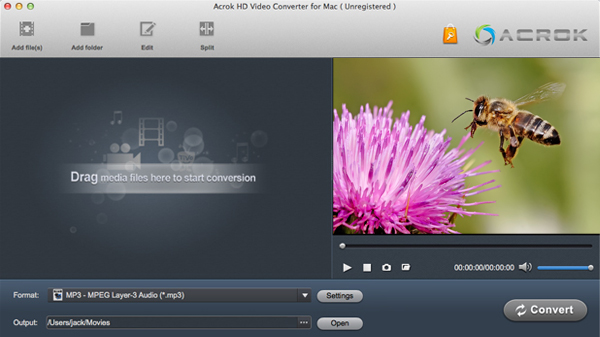
2
Choose Apple ProRes format
Click the format bar, and move mouse cursor to "Final Cut Pro > Apple ProRes 422 (*.mov)" as output format. This is the best profile for importing video into FCP X. For getting ProRes 444 video, you need to choose "Apple ProRes 4444 (*.mov)".

Tip: Click "Settings" button to adjust the resolution, bitrate, etc. Just customize the parameters to meet your need. If you want to trim, crop Nikon D4S video via this program, just clicking on "Edit" icon. By the way, batch conversion is also supported by the Nikon D4S to FCP Converter tool.

3
Convert D4S MOV to ProRes MOV
Click "Convert" button to start Nikon D4S MOV to Apple ProRes/422/4444 MOV conversion.
4
Load Nikon D4S video into FCP X
After conversion, click "Open" button to locate the converted video files. Run Final Cut Pro X, you can import and edit Nikon D4S footage smoothly and without rendering.