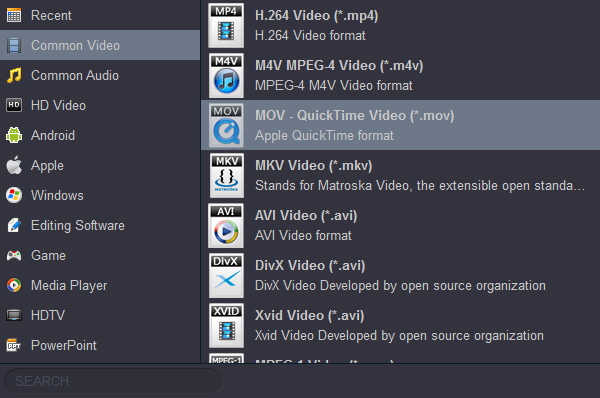I recorded some MOV files via Pentax XG-1, and I plan to upload the 1080P footage to YouTube, but I need to cut the videos first. How to do this? I can't import the GX-1 video into Windows Movie Maker. Please Help.
Why I can't play Pentax AVI video in QuickTime? Should I convert the AVI video to this player supported video format? Which format is the best one?

Trouble editing or playing Pentax video because of compatibility issues? Your troubles are over. Acrok Video Converter Ultimate offers the easiest way to transcode Pentax video/audio among MOV, AVI, MP4, RAW (DNG) to fit various multimedia devices and editing software. Let you play and edit Pentax video easily and freely. If you are Windows user, Acrok provided you Windows version Video Converter Ultimate.
Pentax Video Converter Features
* Convert Pentax cameras' video to any video format on Mac and Windows
* Edit Pentax footage via simple editing functions
* Convert Pentax 2D video to 3D for playing on 3D devices
* Convert Pentax MOV/AVI/MP4 to Final Cut Pro best editing video
* Transcode Pentax recordings to iMovie AIC MOV
* Help you to Import and edit Pentax 1080P files in Premiere Pro/Sony Vegas Pro
* Encode Pentax MPEG/H.264 to DNxHD for Avid
* Convert Pentax MOV/AVI/MP4 to QuickTime MOV
* Transcode Pentax MOV/AVI/MP4 to WMV for Windows Movie Maker
Pentax Camera Video Format
MPEG-4 AVC/H.264(MOV), JPEG(AVI), H.264 MP4, RAW (DNG)
Free download Pentax Video Converter
Supported Pentax Cameras
Digital SLR: Pentax XG-1, Pentax 645Z, Pentax K1-II, K-3, K-50, K-500, K-30, K-5 II, K-5 IIs, etc.
Compact Cameras: Pentax XG-1, Pentax Ricoh GR III, Ricoh GR II, WG-4, RICOH GR, X-5 Silver, etc.
Waterproof Cameras: WG-4 Kit, WG-3, etc.
Supported OS
Mac: Mavericks, 10.8 Mountain Lion, 10.7 Lion, Snow Leopard 10.6, Leopard 10.5
Windows: Windows XP/Vista/Windows 7/Windows 8
How to convert MOV/AVI/MP4 video via Pentax Video Converter?
Here the detailed way to convert Pentax files on Mac is showed. The way to change Pentax MOV, AVI and MP4 in Windows is the same. Just make sure you've downloaded the right version.
1
Add video into Pentax Video Converter
Run Acrok video Converter Ultimate or Video Converter Ultimate for Mac as the best Pentax video conversion software on computer. Import Pentax MOV, AVI or MP4 footage into this program.

2
Choose output format
You can choose any video format as target video format. If you want to edit Pentax video in FCP X, you can choose Apple ProRes MOV as output format. If you plan to edit Pentax footage in Adobe Premiere Pro and Sony Vegas Pro, you can convert the imported video to WMV and MPG video. For playing
Pentax footage on smart tv, smartphone or tablet, you can convert your video to H.264 MP4 via Pentax Video Converter.
Pentax Video Converter for Mac profiles:

Pentax Video Converter for Windows profiles
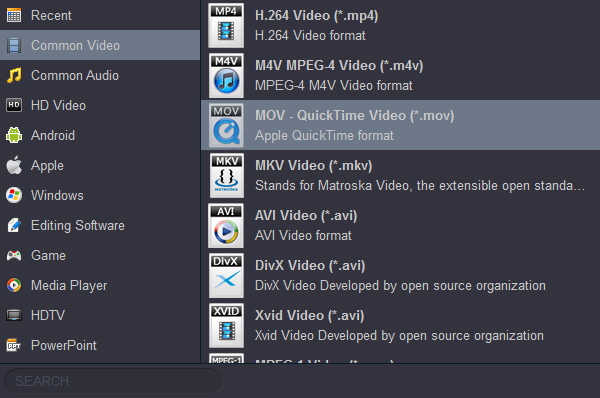
Settings - If you want to set some parameters for the output profile, you could click the "Settings" button to set the output bitrate, encode, frame rate, resolution, sample rate, channels, etc.
Editor (next to "Edit" icon)- click to set deinterlace, trim, crop, add effect, add subtitles, etc.
3
Start conversion
Click the "Convert" button and the Pentax file converter would start transcoding Pentax MOV, AVI and MP4 videos to any video format on Mac and Windows immediately.