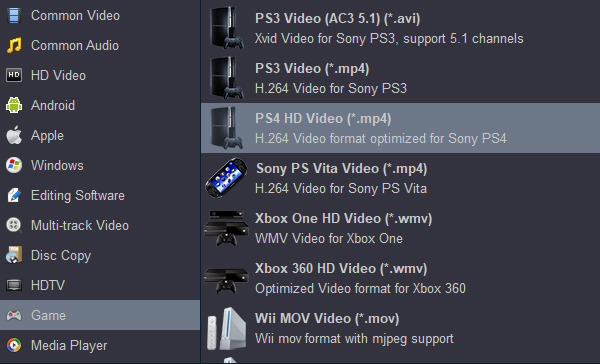Sony PlayStation 5 is one of the hottest game consoles on the market now, you may have waited this powerful hardware for a long time. After you got the PlayStation 5, have you ever wanted to play 4K MKV and MP4 movies from PlayStation 5? Besides games, you can use PS5 as a powerful video player. In this article you will learn the best way to play 4K MKV and MP4 movies from PlayStation 5, it is very convenient for you to play 4K MKV and MP4 movies with PlayStation 5. What’s more, we will share the best 4K video converter with you, which will help you to convert 4K movies to MKV, MP4, MOV or other formats, you can convert 4K video for PlayStation 5 easily.
It has been several years since Sony released the PlayStation 4, now the PlayStation 5 is finally released, many users have waited this game console for a long time. A lot of fans have already purchased and got this amazing device. As the latest game console from Sony, it is equipped with the latest hardware, you can use it to play amazing video games, besides the games, many fans want to use PS5 as movie player, the powerful hardware enables it to play high-definition 4K movies smoothly. To play 4K movies from PlayStation 5, you may need to know something about the PlayStation 5 video format that supported, and then you can use 4K video converter to convert 4k video for PlayStation 5, this tool will help you to solve PlayStation 5 MKV playback issue, PlayStation 5 MP4 playback issue, PlayStation 5 H.265 playback issue.
How to play 4K MKV and MP4 movies from PlayStation 5?
"I’m a Sony fan and the PlayStation 5 is the latest digital device purchased from Sony, I like it because it is the most powerful game console of mine. Recently I often use PS5 to play games, today I would like to use PS5 to play 4K MKV and MP4 movies, because I have downloaded a lot of 4K MKV and MP4 movies from a video website. I guess not all the video formats and codecs are compatible with PlayStation 5, so I may need a 4K video converter to help me to convert 4k video for PlayStation 5, can you share some the best 4k video converter for PlayStation 5? Thanks!"
Just like the question showed above, PS5 users have encountered the issue when they want to play 4K MKV and MP4 movies from PlayStation 5, what caused the PlayStation 5 MKV and PlayStation 5 MP4 playback issue? The playback issue is mainly caused by the video codec and video format, some video codecs and formats are not compatible with PlayStation 5, so when you try to play unsupported videos with PlayStation 5, you will meet with playback issues. To most users, they don’t know which program to use to get 4K MKV and MP4 movies to PlayStation 5 supported format, if any tool can help to transcode the videos and movies, it will become convenient to play 4K MKV and MP4 movies on PlayStation 5.
Most video converter programs on the market are not so powerful, they can’t deal with the latest high-definition videos well, such as 4K MKV movies, 4K MP4 movies, 4K H.265 movies, etc. though 4K MKV and MP4 movies are hot in recent years, video converter programs are not professionally optimized to support 4K movies. If we can get a powerful 4K video converter, we will be able to get higher resolution and better video quality from 4K MKV and MP4 movies, so PlayStation 5 users will be able to watch 4K MKV and MP4 movies through PlayStation 5
Best 4K Video Converter for PS5
To help you convert 4K MKV, 4K MP4, 4K H.265 videos and other formats to PlayStation 5 supported format, we would like to introduce the best PS5 4K video converter for you, the software is called Acrok Video Converter Ultimate, it has Windows version and Mac version. The best 4K video converter software will help you to convert 4K MKV movies, 4K MP4 movies, H.265 movies and other 4K UHD videos to PlayStation 5 or any other devices for watching freely. What’s more, this powerful tool can remove copy protection from purchased 4K UHD Blu-ray discs, 1080p Blu-ray discs and DVD discs,
Free download PlayStation 5 Video Converter
Main features of PS5 4K Video Converter
- Convert 4K MKV, 4K MP4, 4K H.265 videos to PS5;
- Rip 4K Blu-ray and 1080p Blu-ray discs, ISO files and folder to unprotected videos;
- Rip DVD discs, DVD ISO or DVD folder to unprotected videos;
- Optimized formats for Sony PlayStation, Xbox Series and other game consoles;
- Optimized formats for smartphones, tablets, HDTVs, etc.
- NVIDIA and AMD video card acceleration is supported.
- Built-in video editing features like trim, crop, watermark, effect, 3D, audio, etc.
From the features information showed above, you may have known the main features of the PS5 4K video converter, once you get this excellent program, with PlayStation 5 you can play exciting games as well as play movies, follow the easy steps below you will be able to convert 4K MKV and MP4 movies to PlayStation 5 supported format for playing freely.
Convert and Play 4K MKV and MP4 movies from PlayStation 5
1
Download and install software
Download Acrok Video Converter Ultimate Windows version or Mac version through the link on this page, both Windows version and Mac version can help you to convert 4K UHD videos or 1080p videos, install this PlayStation 5 4K video converter on your PC or Mac.
2
Load the video source
In this PS5 video converter, just click "Add Files" button on the top left corner to import 4K MKV and MP4 videos that you want to convert, you can also add other HD videos that need to convert, you can also drag and drop videos into the Acrok converter directly. If you want to convert Blu-ray or DVD discs for PlayStation 5, you can click "Load Disc" button to import disc movies.

3
Set output format
Choose PlayStation 5 video format that supported. In this PlayStation 5 4K MKV/MP4 converter, there are rich output formats, you can choose output format according to your device, here we need to choose PS5 supported video format. To play 4K MKV and MP4 on PlayStation 5 from with supported format, you can choose "Game -> PS4 HD Video (*.mp4)" this is the compatible format for PlayStation 5, with this format you can play 4K MKV and MP4 movies from PlayStation 5 with compatible format smoothly.
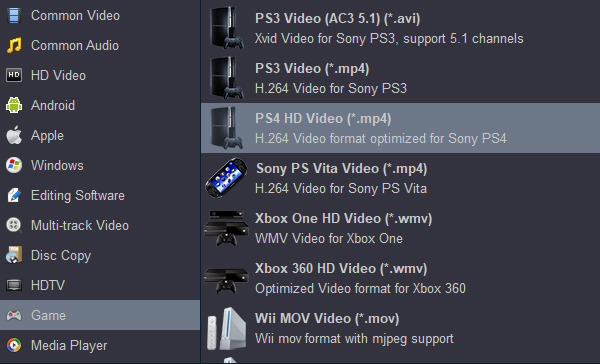
Tip: You can also choose "4K Video -> 4K MP4 Video (*mp4)" output format if you want to get 4K videos. Or you can choose "Common Video -> H.264 MP4 Video (*.mp4)", this is the best compatible format for playable devices, such as PlayStation 5, iPad, Android smartphones, Android tablets, HDTV, etc. and you won’t have any playback issues with this format.
4
Settings
You can change the output parameters in this PS5 4K video converter, that is to say the customization is available to use in this 4K MKV/MP4 to PlayStation 5 converter, before you convert 4K MKV and MP4 movies to PlayStation 5 supported format, you can click "Settings" button to adjust the output video resolution, video bitrate, frame rate, codec and other parameters, you can adjust these parameters according to your need.
5
Start video conversion
Click convert button to start 4K MKV and MP4 to PlayStation 5 conversion process, and this is the final step, the conversion process will begin immediately. This powerful Acrok Video Converter Ultimate will convert videos to playstation 5 video format that supported.
Acrok Video Converter Ultimate will convert 4K MKV and MP4 or other videos to PlayStation 5 supported format, video and audio synchronization is guaranteed, the 4K video conversion can be done with the best quality, it has adapted NVIDIA and AMD video card acceleration technology, so it will convert 4K MKV and MP4 videos at faster speed, it will save much time for you. When the PS5 video conversion is finished, you can transfer converted movies to PS5, and then you can play 4K movies on PlayStation 5 with supported format.