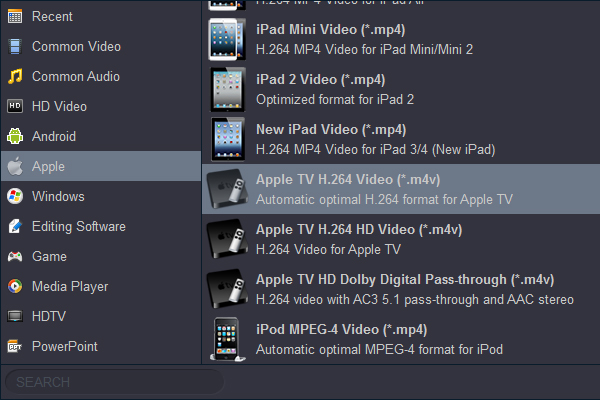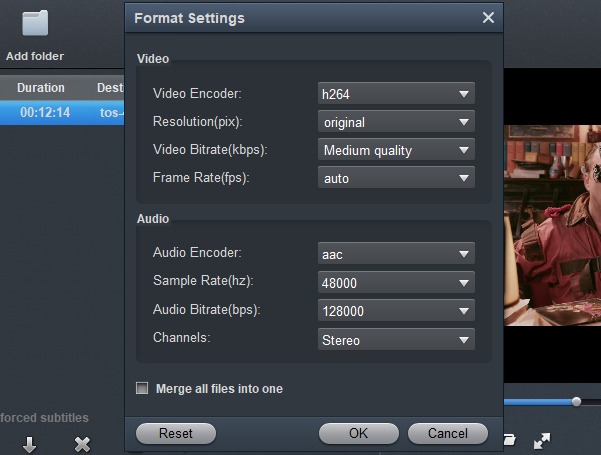Is there support for this? I downloaded some 4K H.265 (.mkv) movies, but my Apple TV 4K can't read these videos. Why? How about HEVC MOV and HEVC MP4? How to solve this problem? If you have a solution, please share it with me. Thanks!

We know that Apple TV 4K is a great device to play HD or UHD videos, however, only MOV, MP4, M4V with H.264, H.265 and MPEG-4 encoded are compatible to Apple TV 4K and MKV is not included. In the following article, we will introduce a method to successfully play all formats on Apple TV 4K. Of course, you'll can enjoy any H.265/HEVC movies on Apple TV 4K freely.
Apple TV 4K Supported Video/Audio Formats
4K support brings incredible detail to the Apple TV with four times the number of pixels as HD. HDR brings richer, more vibrant colors and supports a wider range of colors. The Apple TV 4K supports H.264, HEVC (H.265), HEVC Dolby Vision, and MPEG-4. H.264/HEVC SDR video up to 2160p, 60 fps, Main/Main 10 profile. HEVC Dolby Vision (Profile 5)/HDR10 (Main 10 profile) up to 2160p. Supported audio formats include HE-AAC, AAC, protected AAC, MP3, MP3 VBR, Apple Lossless, FLAC, AIFF, WAV, Dolby Digital 5.1, Dolby Digital Plus 7.1 surround sound, and Dolby Atmos.

(4K on left, 4K HDR on right)
According to the parameter description, Apple TV 4K supports H.265/HEVC video playback, Why the device can't read the downloaded H.265 movie? If your video files are encoded with other codecs that are not supported by Apple TV 4K, such as if your movie is codec with DTS audio, your video is encoded in 120fps, your movie is in other container format, etc. Your files will not be played on Apple TV 4K. How to successfully play any HEVC/H.265 (.mp4, .mkv, .mov, .mxf) video or other formats on Apple TV 4K?
Solution:
In order to successfully play stream, transfer and play any format video on Apple TV 4K, a recommend solution is to convert HEVC H.265 and other unsupported formats to Apple TV 4K supported video format.
Use Acrok Video Converter Ultimate (For Windows | For Mac) to convert H.265 HEVC to Apple TV 4K more supported MP4, MOV, M4V to successfully play downloaded movies on Apple TV 4K. This method also applies to play H.265/HEVC on iTunes, QuickTime, iPhone, iPad, Android tablet/smartphone or other media player or portable devices. It even can play all kinds of video and audio files on Apple TV 4K like MKV, WMV, AVI, FLV, SWF, VOB, MPEG, ASF, RM, DV, WebM, OGV, 3GP, MXF, AVCHD, MTS/M2TS, MOD, TS, WTV, DivX, Xvid, OGM, MXF, RMVB, even Blu-ray and DVD.
More Features about H.265/HEVC to Apple TV 4K Converter
In this passage, we'd like to recommend a professional H.265/HEVC to Apple TV 4K Converter - Acrok Video Converter Ultimate, which in the daily use is proved to be the best H.265 to Apple TV 4K app that enables users to play HEVC on Apple TV 4K. In this app, Apple TV is chosen as one of the preset output devices, so you can directly select your own Apple TV model. Even more, you will never see the difference between the original H.265 HEVC files and the output files, in other words, the video quality will be preserved.
This ideal H.265/HEVC to Apple TV 4K Converter can easily helps to:
- - Convert H.265/HEVC to Apple TV like Apple TV 4K, Apple TV4, Apple TV 3, Apple TV 2, etc.
- - Convert H.265/HEVC to other Apple products like iPhone, iPad, iTunes, QuickTime, iMovie, FCP X, iDVD, etc.
- - Convert other video formats like AVI, MXF, MOV, MP4, AVCHD, DV, VOB, FLV, MTS, WMV, etc. to Apple TV 4K.
- - Rip and convert Blu-ray/DVD to Apple TV 4K supported formats.
- - Convert 2D movies to 3D format for enjoying on VR.
- - Transcode MP4, MXF, MOV recordings to any format for playing or editing.
- - Convert Blu-ray/DVD/Any common format to Android tablet/smartphone and Smart TV.
- - Edit video files like trim or crop, merge or split, add or delete subtitles, add special effects to video images, etc.
Free download H.265/HEVC to Apple TV 4K Converter
How to convert H.265/HEVC for Apple TV 4K?
1
Add videos
Free download Acrok Video Converter Ultimate for Mac or Video Converter Ultimate for Windows. Run it and load your H.265/HEVC movies into this top H.265/HEVC Video Converter.

2
Choose output video format
Select Apple TV 4K compatible format. Click "Format" bar, select output format on the right-side panel. From drop down menu select "Apple TV H.264 Video (*.m4v)" from the "Apple" category.
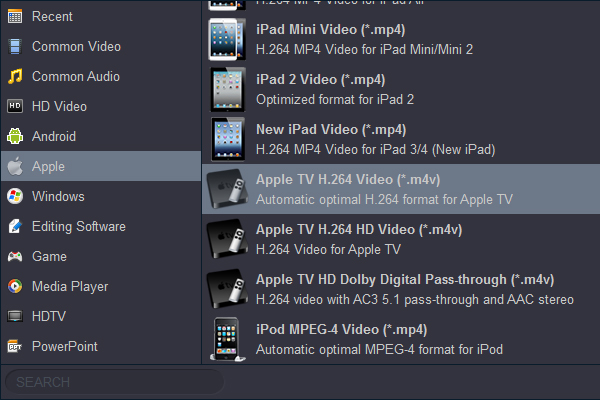
3
Settings
You can click "settings" button in the main interface to customize the output video's parameters. For getting orginal video resolution, please select "Orginal" in "Resolution (pix)" bar.
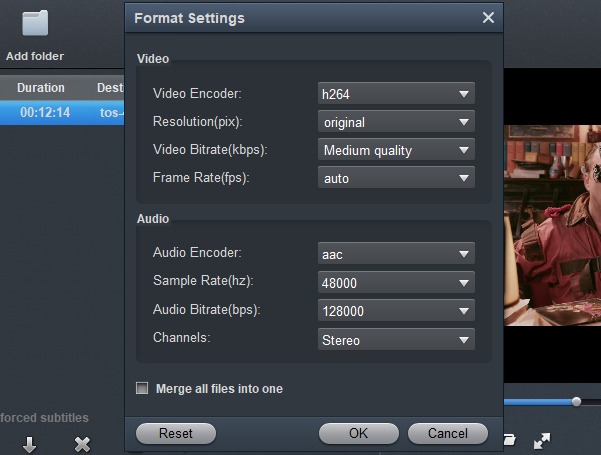
4
Start converting videos
Click blue "Convert" button to start converting H.265/HEVC files. Once the conversion is finished with 100% process on the interface, click "Open" button to locate the converted movies.
Tip: How to add converted movies to Apple TV 4K?
Using Apple TV 4K is an ideal way to enjoy movies on your television that you may have downloaded or imported into your iTunes application. Since the movies you watch using Apple TV 4K are stored within iTunes, you must first download or move movies to your iTunes application. Continue reading this article to learn more about the simple way to add movies into iTunes, and ensure they are compatible for use with Apple TV 4K.
1. Open the iTunes application on your computer.
2. Click and drag your movie file from its storage location, then drop the file into iTunes. You can now access the movie from the "Movies" folder of your iTunes library, and sync it with Apple TV 4K.
Tha's all. You can play your H.265 HEVC movies on Apple TV 4K smoothly and withou any problem.
Free download H.265/HEVC to Apple TV 4K Converter