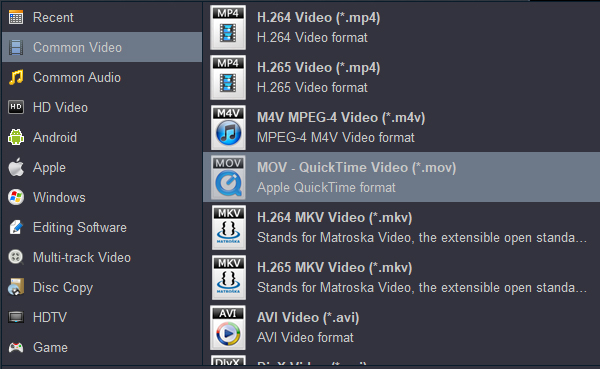QuickTime is one of the most popular video players on Mac or Windows computers, you may use QuickTime to play videos like MKV, MOV, MP4, M4V, etc. but have you tried to play Blu-ray movies on QuickTime? What's the best way to play Blu-ray movies on QuickTime smoothly? If you have got some Blu-ray discs, Blu-ray ISO image files or Blu-ray folder, you may want to play Blu-ray movies on QuickTime. In this article we will share the best Blu-ray Ripper software with you, this program will help you to rip Blu-ray to QuickTime supported format for watching smoothly.

QuickTime is a well known video player that used by many uses on Mac as well as Windows platform, this program brings an easy way for you to play movies on your Mac or Windows computer. QuickTime has easy-to-use interface, and you can access to your videos or movies conveniently. As we know QuickTime can play some popular videos like MP4, MOV or M4V, but it will not be able to play Blu-ray movies directly. Many users are looking for the method to play Blu-ray movies on QuickTime, there’s a popular question asked below.
How to play Blu-ray on QuickTime?
"Hi there, I bought some new Blu-ray discs this month for spending holidays at home, today I am looking for the way to get Blu-ray disc movies to be played by QuickTime on MacBook, I know the QuickTime can’t support Blu-ray discs directly, and I want to backup Blu-ray disc movies to MP4 movies and then play them in QuickTime, in this way I can access to my Blu-ray movies conveniently, but I don't know which program can help me to convert Blu-ray to QuickTime playable format, can you give some suggestions for me? Thank you in advance."
After you borrowed or bought some Blu-ray discs, you may try to get Blu-ray disc movies to be played by QuickTime, but you you will encounter the similar problem like it showed above. To most users it is difficult to play Blu-ray movies on QuickTime directly, because the Blu-ray discs that you purchased are all copy protected, and you are not able to copy movies from Blu-ray discs for playing directly. In this case, how can we get rid of Blu-ray disc copy protection and get Blu-ray movie to be played by QuickTime? What you need is Blu-ray ripper software, only with the best Blu-ray ripper software can you remove copy protection from Blu-ray discs, and then convert Blu-ray disc movies to QuickTime playable format.
Best Blu-ray to QuickTime Converter
As most users are not familiar with Blu-ray ripper software, and they don’t know which program can rip Blu-ray to QuickTime supported format well, in this case, we would like to introduce the best Blu-ray ripper for QuickTime, the software is Acrok Video Converter Ultimate, it is able to rip all Blu-ray discs to unprotected video formats, such as rip Blu-ray to MOV, rip Blu-ray to MP4, etc. this software will help you to remove copy protection from Blu-ray disc movies or ISO image files, and it can convert Blu-ray disc movie to QuickTime playable formats like MP4, MOV or M4V with top quality and speed, and then you can copy converted Blu-ray movies to computers, tablets, smartphones, HDTVs, etc. for watching freely. Now you can follow the steps below to convert Blu-ray to QuickTime playable format. If you are Mac user, please try Acrok Video Converter Ultimate for Mac.
Free download best Blu-ray Ripper for QuickTime
Main features of the Blu-ray to QuickTime Converter
- Convert the latest Blu-ray movies to QuickTime supported format.
- Convert Blu-ray disc, Blu-ray ISO, Blu-ray folder, DVD disc, DVD ISO or DVD folder.
- Convert 4K UHD videos and full HD 1080p videos to any formats.
- Optimized output formats for players, tablets, smartphones and programs.
- Editing features like trim, crop, add watermark, adjust effect, etc.
- NVIDIA and AMD video card acceleration technology supported.
Convert and play Blu-ray movies on QuickTime
1
Load Blu-ray movies
Download Acrok Video Converter Ultimate Windows version or Mac version from the link, install the best Blu-ray ripper software on your Windows or Mac computer, run it you will see the brief main interface. With this tool you can convert Blu-ray to QuickTime supported format easily, and then you can play Blu-ray movies on QuickTime without any issues. On the Blu-ray to QuickTime converter you will see the “Load Disc” button, please click this button to load your Blu-ray disc. You can also load Blu-ray ISO, Blu-ray folder, DVD disc, DVD ISO or DVD folder.

2
Set output format
Select QuickTime supported format in the best Blu-ray ripper. To play Blu-ray movies on QuickTime with supported format, you can choose “Common Video -> MOV - QuickTime Video (*.mov)”, this format is the best format for QuickTime and other tablets or smartphones, you can also choose MOV or M4V formats, they are also supported. If you need to convert Blu-ray movies to other formats, you can choose according to your need.
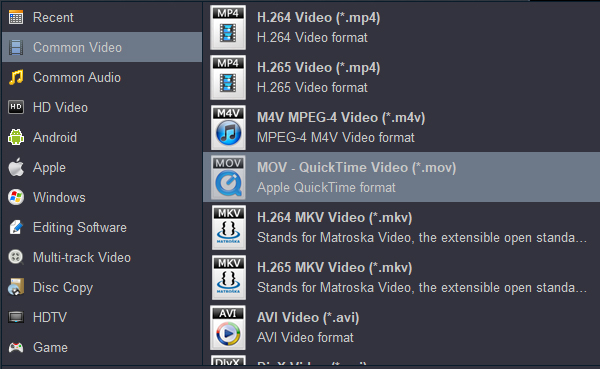
3
Settings
Before you rip Blu-ray to QuickTime supported format, you can click “Settings” button to adjust the output parameters like video resolution, bitrate, frame rate, codec, etc. you can set the resolution as 1920*1080, and then you will get full HD Blu-ray movies. If you don’t need to adjust, please skip this step.
4
Start ripping Blu-ray
Press convert button on the main interface of the Blu-ray to QuickTime Converter, Blu-ray to QuickTime conversion process will begin immediately.
Acrok Video Converter Ultimate has adapted NVIDIA and AMD video card’s acceleration technology, so it will rip Blu-ray to QuickTime at very fast speed, much time will be saved. When the Blu-ray to QuickTime conversion is finished, you can click “Open” button to get the converted videos, just load converted Blu-ray videos to QuickTime, and then you can watch Blu-ray movies on QuickTime smoothly. If you have other playable devices, you can transfer the converted Blu-ray movies to them for watching freely, there’s no limitation anymore.