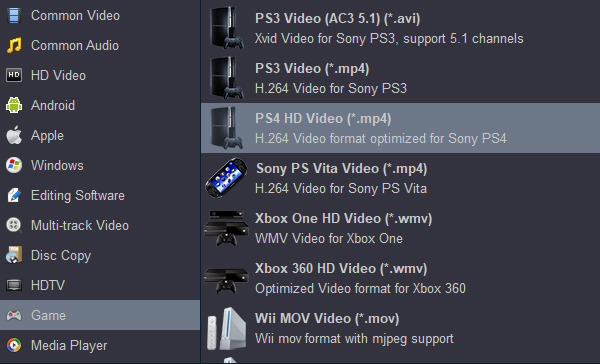Sony PlayStation is the most popular game console on the market in recent years, more and more fans have bought the PS4, PS4 Pro and PS5 to play games or play movies. In this article we would like to share the easiest method to play 4K H.265 HEVC movies or videos on PlayStation, just follow the content to enjoy 4K movies with your Sony PlayStation (PS4, PS4 Pro, PS5).

Sony PS4 Pro is a very powerful game console, it uses AMD Jaguar 8 cores CPU, and 4.2 TFLOPS GPU, which uses AMD Radeon based graphic engine. And it has 8GB GDDR5 memory, 4K HDR is well supported, with this powerful game console, you can play games or movies smoothly. Since its release, PS4 series has sold more than 86 million units worldwide, which is enough to show Sony's influence and appeal in the game console market. In recent months, PS4 even exceeded the sum of the sales of Xbox One and Switch, as you can see, it is so popular among users. If you plan to get more powerful game console, the PS5 is the best choice.
Can wen play 4K H.265 HEVC movies on PlayStation for USB drive? If you are PS4, PS4 Pro or PS5 user, you may have this question.
"Hi there, last month I purchased the Sony PS4 Pro to play games and videos with my Sony Bravia 4K TV, I like watching 4K videos and movies on the big screen through PS4 Pro. I have got some 4K H.265 HEVC movies in the past days, so I want to get 4K H.265 HEVC movies to PS4 Pro for playing, I have tried but only to found the 4K H.265 HEVC movies can't be played by PS4 Pro, can anyone help me to solve the 4K HEVC to PS4 Pro issue? Thank you for your help."
Just like the issue showed above, on PS4 Pro related forums many users have the need to get 4K H.265 HEVC to PS4 Pro for playing, 4K HEVC movies can offer higher video and audio quality than 1080p videos, and in recent years the 4K HEVC movies are becoming popular, users want to get better visual enjoyment. PlayStation is a popular game console that bought by many fans, there are a few of users want to play movies on big screen smart TV via PS4, PS4 Pro or PS5, it is very easy to play videos on TV through PS4/PS4 Pro/PS5, maybe you have already got the easy way to play common videos via PlayStation, but how about 4K H.265 HEVC movies? How can we get 4K H.265 HEVC movies to PlayStation and then play? If you have this kind of need, just follow the content below to get the easiest solution to play 4K H.265 HEVC movies on PS4, PS4 Pro and PS5.
As 4K H.265 HEVC movies can offer higher quality videos and audio, it has higher requirement for players, until now most players still can't support 4K H.265 HEVC movies, and Sony PlayStation can't support 4K H.265 movies either. In this case, for most users it's not so easy to get 4K H.265 HEVC movies to be played by PS4/PS4 Pro/PS5, users don't know what to do to play 4K movies on the PlayStation. Please don't worry, you must know that the 4K H.265 HEVC movies you get are not supported by PS4/PS4 Pro/PS5 directly. To play 4K H.265 HEVC movies on PlayStation, you will need to use 4K video converter software to convert 4K H.265 HEVC movies to PlayStation supported format, and then transfer converted movies to PS4, PS4 Pro and PS5 for playing smoothly.
Best 4K H.265 HEVC Converter for PlayStation
In order to convert 4K H.265 HEVC movies to PlayStation supported video audio formats, we would like to recommend the best 4K H.265 HEVC Converter software for you, the program is Acrok Video Converter Ultimate, it has Windows version and Mac version, with this best 4K video converter software you can convert the latest 4K H.265 HEVC movies to any common video formats, such as convert 4K H.265 HEVC to MP4, convert 4K H.265 HEVC to MKV, convert 4K H.265 HEVC to 1080p video, convert 4K H.265 HEVC to MOV, etc. and then you can transfer converted 4K or 1080p movies to PlayStation or any playable devices for watching, there is no video compatibility issue anymore.
Besides 4K H.265 HEVC movies, Acrok Video Converter Ultimate can also convert the latest Blu-ray movies and DVD movies to unprotected common videos, such as rip blu-ray to MKV, rip blu-ray to MP4, rip Blu-ray to MOV, rip DVD to MKV, etc. it can also convert HD videos to any other formats, such as convert MKV, AVI, MP4, H.265 HEVC videos, MTS videos, MXF videos, etc. now you can get this 4K H.265 HEVC to PlayStation converter from the link, and you can follow the easy steps below to convert 4K H.265 HEVC to PS4, PS4 Pro and PS5 best format.
Convert 4K H.265 HEVC movies to PlayStation
1
Free Download Acrok program
Please click the link to download Acrok Video Converter Ultimate Windows version or Mac version, install this 4K video converter on your computer, run this program as the best 4K H.265 HEVC Converter for PS4 Pro. It can help you convert 4K H.265 HEVC to MP4, MKV, MOV or other formats, and then you can play 4K movies on PlayStation smoothly.
2
Add Videos
After you launched this Play Station 4K H.265 converter, you will see the main interface, there is "Add Files" button on the top left corner, click it to load 4K H.265 HEVC movies, you can load batch files at one time, batch loading and converting is supported.

3
Choose Output Format
Select output format for PS4 Pro. To convert 4K H.265 HEVC to PS4 Pro, you can choose MP4 format in “Game” or “HD Video” category for output. There are rich output formats in this 4K H.265 HEVC converter, you can also choose output format according to your devices, MKV, MOV, AVI, M4V, MP4, FLV and other formats are all available to choose.
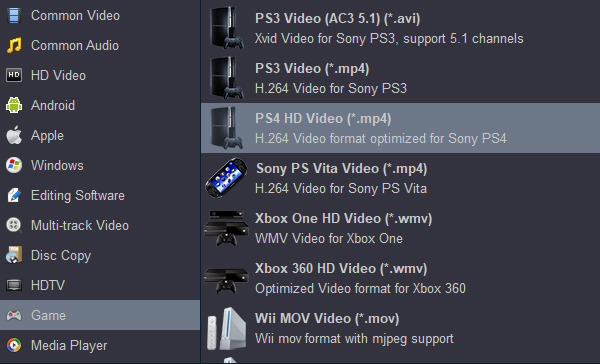
Tip: Before convert 4K H.265 HEVC to PlayStation, you can click "Settings" button on the main interface of the PS4/PS4 Pro/PS5 Video Converter to adjust the output parameters, such as resolution, bitrate, frame rate, etc. for example you can adjust the resolution to 1920*1080, and then you can get 1080p movie; you can also adjust the bitrate to 2000-4000 kbps to get good quality video for playing on PS4/PS4 Pro/PS5.
4
Start Conversion
The final step is to click convert button to start 4K H.265 HEVC to PlayStation conversion.
When your 4K H.265 HEVC movies are converted to PS4, PS4 Pro and PS5 supported format, you can click open folder button to get the converted movies, and then transfer converted movies to PS4 Pro, you will be able to play 4K movies on PlayStation with supported format, you can also copy converted 4K movie to any other playable devices for watching freely, such as Android smartphones, HDTVs, etc. Just take a try on this 4K H.265 HEVC to PS4/PS4 Pro/PS5 converter software, hope it can help you to deal with your 4K movies easily.