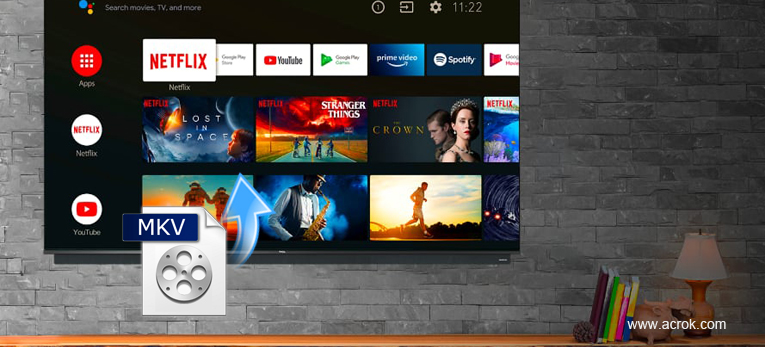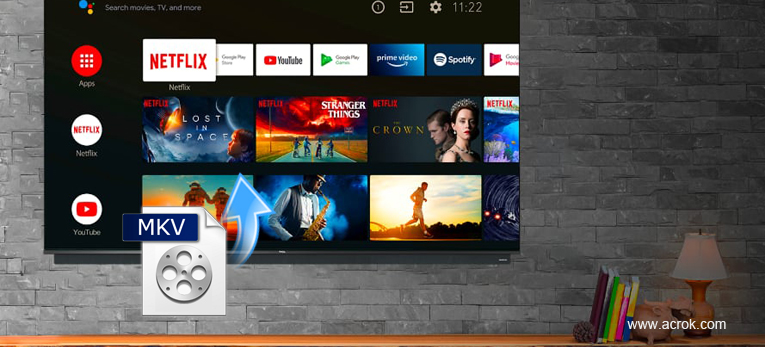
For many years, TCL has been doing a great job in the TV set industry and gained a lot of loyal users across the world. TCL Android TV models have solid quality and can provide great TV streaming and digital video playback performances. However, it's also widely reported that some TCL Android TV models (C6, P65, P3, S6500, S65A, C8, P8M, P8, C815, P8S, C715, C716, Series) have problem when playing MKV movie files, which make many TCL users wonder whether the Android TV set support the MKV video format or not. In order to help you solve the MKV playback issue on your TCL Android TV, today we will talk about how to play MKV files on TCL Android TV successfully.
Can't enjoy the MKV files on your TCL Android TV via USB? That happens and as common, not only to you! A MKV file is a very complicated format that can be encoded in various ways and your TCL Android TV just won't be able to recognize all of them. Well, it's hard to find the right codecs and install them accordingly. So, it's better to try out the easier and quicker way; encode them to whatever format you need in just 3 simple steps. There's a detailed step-by-step guide below.
Easy Steps to Convert MKV to TCL Android TV Compatible Format
All you need is a solid and powerful Acrok Video Converter Ultimate (Windows Version | Mac Version) . You can download the free trial here:
- Convert video to over 300 formats, including MKV, MP4, AVI, WMV, FLV, M4V, MOV, MTS and more
- Rip/convert/backup Blu-ray and DVD disc to PC with one click.
- Convert to optimized preset for almost all of the tablets, smartphones, smart tvs, popular editing software.
- 90X faster conversion speed than any conventional converters.
- Edit, enhance & personalize your video files
Supported OS: Windows 11/10/8/7/XP/Vista; macOS 12 Monterey, 11 Big Sur, 10.15 (Catalina), 10.14, 10.13, 10.12, 10.11, 10.10, 10.9, 10.8, 10.7
Alternatively, if you have streaming devices like Chromecast, Roku, Apple TV, Xbox or PS3, you can directly use Acrok Video Converter Ultimate to stream MKV files to TCL Android TV supported fromat, no matter what codecs are inside MKV files. That means you don't need to play MKV files on TCL Android TV through USB. Before you start streaming you MKV movies to TCL Android TV via app, you'd betted convert the MKV files to H.264 MP4 or H.264 MOV.
Okay, let's first see how to convert MKV to TCL Android TV compatible format if you still use the USB way. Then we will tell you how you can stream any MKV files to TCL Android TV with just a click.
1
Load MKV files to the MKV to Android TV converter
Launch this MKV Video Converter, click the "Add Files" button or drag your MKV files directly onto the interface. Batch conversion is allowed here to ease your conversion and save time.

2
Select an appropriate format for your TCL Android TV
Go to the "Format" bar to: section and click the drop-down button, then a drop-down list will appear with tabs of Recently, Common Video, Common Audio, Android, Apple and more. It's recommended to double-check the compatibility or supported formats on your TCL Android TV first, as this might vary according to brand and models. However, the H.264, H.265 and Dvix file format is generally supported across different TCL TV sets. So you can select H.264 MP4 under "Common Video" category.

3
Convert MKV for TCL Android TV
Now you've come to the last step, just hit the "Convert" button to kick off the MKV to TCL Android TV conversion. Once it's converted, you can now transfer the files to your hard drive and play it back on your TCL Android TV freely.
 Secured Shopping
Secured Shopping 30-day Money Back
30-day Money Back Automatic Updates
Automatic Updates Customer Service
Customer Service