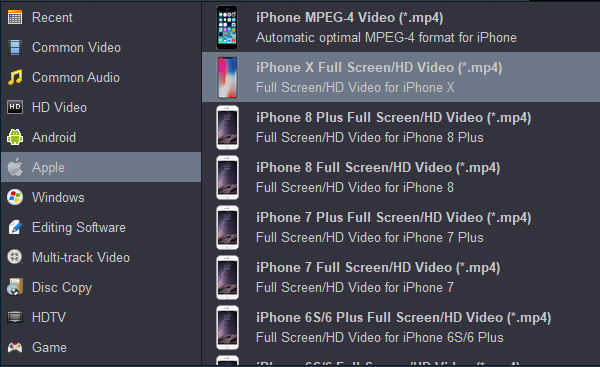The fully loaded iPhone XS Max with 512GB of storage costs $1,449, for example, more than some MacBooks. It has a 6.5-inch screen, olorful and sharp OLED display that supports next-gen HDR 4K video. Many people complain that the iPhone XS Max has no innovative except big. I can dig it. I don't expect a company always to be innovative. In my opinion, this mobile is a luxury. No matter how the price is, the most important thing is to let the product play its due role. If you want to watch Blu-ray movies on iPhone XS Max, just keep reading.

iPhone XS Max is not intended for playback of Blu-ray as it has no Blu-ray drive nor player to read the disc. Some users want to play the backed up Blu-ray movies on their iPhone XS Max, but there is no a Blu-ray player software for new iPhone. Fortunately, we can make it possible with picking up a program called Acrok Video Converter Ultimate (Windows | Mac) - The New iPhone Blu-ray Ripper. It's an excellent tool that allows you to rip a movie from Blu-ray and convert into an iPhone XS Max-playable movie file. It is a free Blu-ray player for Windows and Mac too. With this media player, you can play any movies on PC freely.
What can the Acrok software do for you?
It's rated as the best solution out there to watch Blu-ray movies on iPhone XS Max. With this Blu-ray to iPhone XS Max Converter, you can rip Blu-ray/DVD/MKV/AVI/WMV/MOV to all iPhones ompatible formats. What's more, if you want to play Blu-ray video on other devices, such as Galaxy Note 20, Google Pixelbook, Android tablets, Smart TVs, Xbox, etc., you can directly select the device model as the output format. As we know, the best way to protect Blu-ray discs is backup them onto our PC or hard disk. With Acrok program, you can do it easily. If you are professional video editor, may be confused by your editing software compatibility. Don't worry about this, the ultimate converter can transcode any video to any editing software native formats, such as transcode MXF to ProRes for FCP X, covnert MTS to AIC MOV for Avid Media Composer, rip Blu-ray to MPEG-2 for Premiere Pro CC, etc.
Free download iPhone XS Max Blu-ray Ripper
How to Rip Blu-ray to iPhone XS Max via Acrok Free Blu-ray Player?
1
Load Blu-ray files
Download, install and run the iPhone Blu-ray Ripper on your computer. Click "Load Disc" to import Blu-ray movies from Blu-ray drive or your PC. You can play the loaded Blu-ray files via this free Blu-ray player foftware. You can play your videos in full screen by double clicking the playback window. Here please don't forget to choose the subtitles that are suitable for you.

2
Set output format
What are the formats can play on iPhone XS Max? From Apple, we know that H.264/H.265 MP4 files are supported by iPhone XS Max, so we can set H.264 MP4 or H.265 MP4 as output format here. Acrok program provided best profiles for any iPhone, including iPhone XS Max, iPhone XS, iPhone XR, iPhone X, iPhone 8 etc. You can just simply select the iPhone model as the output video format to get videos with optimizes settings for iPhone. The "iPhone X Full Screen/HD Video (*.mp4)" is your best choice.
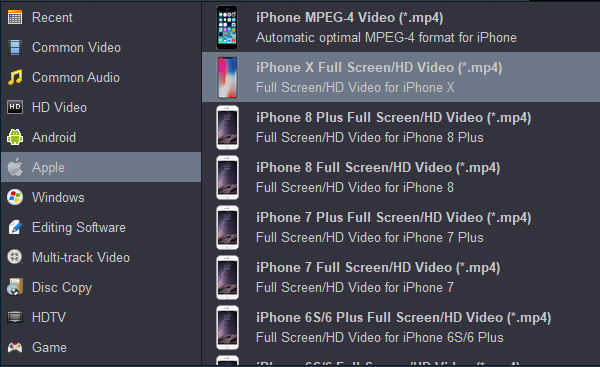
3
Start video conversion
When you have finished all the above settings, you can simply click the "Convert" button on the iPhone XS Max Blu-ray Ripper main interface and let the software do the Blu-ray to iPhone XS Max playable format conversion for you.
When the conversion is done, please click "Open" button to locate the converted videos. You can sync the movies to iPhone XS Max via iTunes, and you can further transfer the converted Blu-ray file to your iPhone XS Max and you can easily enjoy them everywhere you wish to.