
We can enjoy popular movies on Google Pixel 9 Pro XL's 6.8 inches display and 1344 x 2992 pixels resolution. As a flagship mobile phone, the configuration of the phone is in line with its price. We can watch movies on Google Pixel 9 Pro XL in different ways. But we can't play Blu-ray and DVD movies on Google Pixel 9 Pro XL and other Google Pixel phones directly. If you really want to transfer Blu-ray or DVD movies to Google Pixel phone for playing on the go, you have to convert Blu-ray disc, Blu-ray ISO, Blu-ray folder, DVD disc, DVD ISO/IFO, DVD folder to Google Android device supported video and audio formats via a Blu-ray ripping/converting software.
Here, Acrok Video Converter Ultimate or Video Converter Ultimate for Mac can give you a hand. With this all in one video converter, you can convert any Blu-ray, DVD or downloaded MKV, MOV, WMV, AVI, RMVB, MP4 movies to Google Pixel phone compatible format - H.264 MP4. Besides Google mobile phones and tablets, this software can also convert the video taken by the camera to the format supported by the editing software. It's worth mentioning that you can use it to make 3D video for you. Sharing 3D videos with friends and family would be exciting. To be honest, let me show you how to convert Blu-ray/DVD video to your Google Android phone supported video format.
Free download Acrok Video Converter Ultimate (Windows or Mac)
How to rip Blu-ray/DVD to MP4 for playing on Google Pixel 9 Pro XL?
Note that the guide below uses Acrok Video Converter Ultimate windows version screenshots. If you want to put Blu-ray/DVD movies on Google Pixel phone on Mac, the method is almost the same. You just need to download the right version according your computer's operating system.
1
Add Blu-ray files
Free download Acrok software by clicking below buttons as you needs. Install and run it on your PC. You'll find that the software is so easy to use. Insert Blu-ray or DVD disc into BD drive, click "Load disc" to import Blu-ray or DVD files. You can click "Add files" or "Add folder" to load Blu-ray ISO, Blu-ray folder, DVD ISO/IFO, DVD folder into this top Blu-ray to Google Pixel 9 Pro XL Converter.
 .
.
2
Choose a subtitle
Make sure you have selected the main title, and then choose desired subtitle track from "Subtitle" drop-down box.
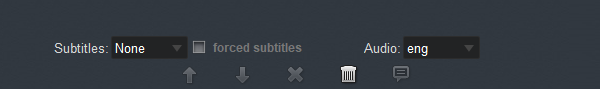 .
.
3
Choose output format
Now just select an output format for Google Pixel 9 Pro XL, etc. As it has been mentioned above, Google Android we supports MP4. Here just click "Format" and choose MP4 from Common Video (HD MP4 is available under HD Video). If you want, you can then click "Settings" to adjust the video parameters manually. This output option can help you compress the Blu-ray film to a reasonable size.

4
Start conversion
After all settings are done, click the "Convert" button to begin ripping Blu-ray or DVD to Google Pixel 9 Pro XL playable H.264 MP4 videos. The output files can be quickly found by clicking on "Open" button after conversion. After that, you can connect your phone to computer and transfer the ripped files to it with ease. You can play Blu-ray and DVD movies on Google Pixel phone freely.
Tip: If you like to share videos you shoot on your Google Pixel 9 Pro XL, you can use our software for simple editing. Furthermore, you are provided some useful edit functions cropping, trimming, adding watermark, attaching subtitles for pre-editing your video files.







 .
.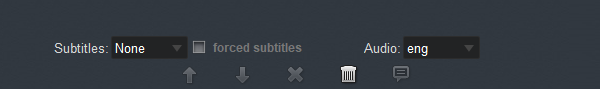 .
.

