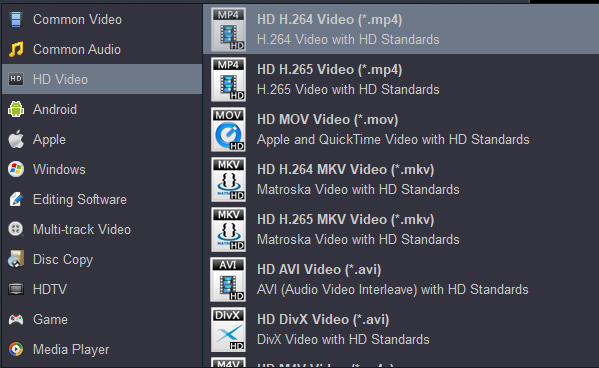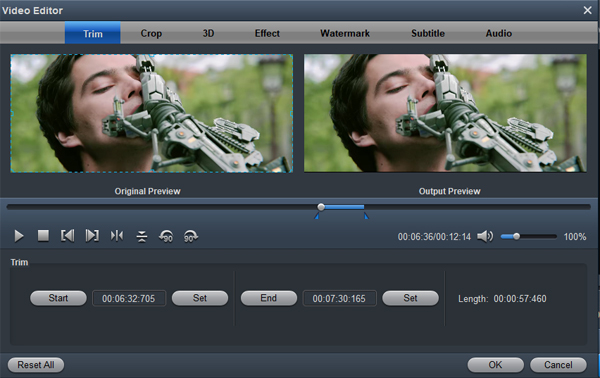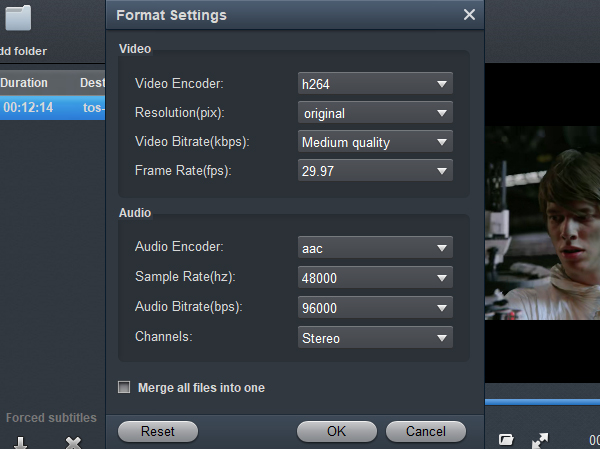Upload 4K MXF file to Instagram seems to be a headache problem for us, these MXF files such as Canon XF705, Sony PXW-Z280, PXW-Z190, Panasonic AG-CX350 MXF files are 4K resolution, the format 4K .mxf is not compatible with the Instagram for it just support like .mp4, .flv etc formats. And Instagram doesn't supports 4K video uploading at all. With 4K MXF to Instagram Converter, you can transcode Sony, Canon, Panasonic 4K MXF to Instagram supported 1080P MP4 format easily.
The website Instagram is the most popular site for us, most of us like upload our 4K footage to Instagram and share our favorite video or ourself video with much more people, but when you have a camcorder and its video format is .mxf, how do you upload .mxf recordings to Instagram, how do you share .mxf file with everyone throw the Instagram?
Upload 4K MXF videos to Instagram, you need the powerful 4K MXF to Instagram Converter. The powerful MXF Converter for Instagram can help you convert any .mxf file to Instagram support format like .mp4, convert 4K to 1080P within several simple clicks, and then upload mxf conversion video to Instagram easily.
The best 4K File to Instagram Converter (Acrok Video Converter Ultimate) can not only convert your mxf video to Instagram, help you upload 4K footage to Instagram, but also can convert Blu-ray, DVD, MXF, HEVC/H.265 file to other popular format videos like m4v, avi, wmv, mp4, mov, mpeg, etc for playing on iPad, iPod, iPhone, iTunes, PSP, Apple TV, QuickTime, Smart TV, Android Phones or tablets, etc, so that you can watch your mxf video file everywhere and share your 4K and 1080P MXF video file with your friends whenever. For Mac users, Acrok Video Converter Ultimate for Mac can transcode MXF to best quality and format for Instagram.
Free download 4K MXF to Instagram Converter
How to convert mxf file to Instagram video with MXF to Instagram Converter?
1
Load video to 4K to 1080P Converter
Free download, install and run Acrok Video Converter Ultimate as the best 4K to 1080P Converter, click "Add file" button to add .mxf files into this powerful MXF to Instagram Converter. You can convert all added files one by one automatically for it support batch conversion. When the MXF files are loaded to the MXF Converter, you can view the videos from the Preview window.

BTW, you can click the small downward arrow icon beside "Add File", and select "Add Folder" from the drop down menu. Then in the dialog that opens, select a folder to import an entire folder of H.265 media. The app should import the videos and you should see a window similar to the one below.
2
Select Instagram best supported format-MP4
In the drop-down list next to "Format", select output format .mp4 which can be supported by Instagram perfectly.
Please follow "Common Video" > "H.264 Video (*.mp4)"
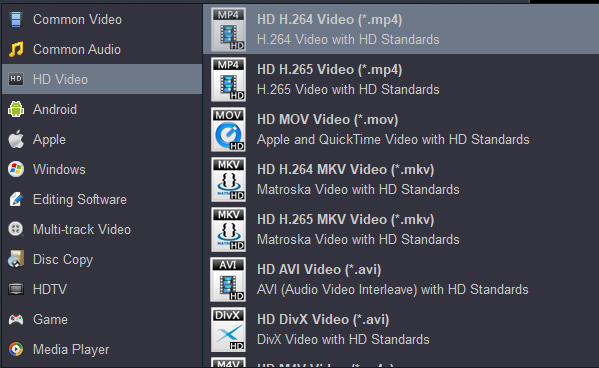
3
Editing and Settings
Edit Video: You can only get the desired segments by setting the start time point and end time point.
Crop video clips: Switch to crop window, you can remove unwanted parts around the video.
Trim video: Cut the clips which you don't need.
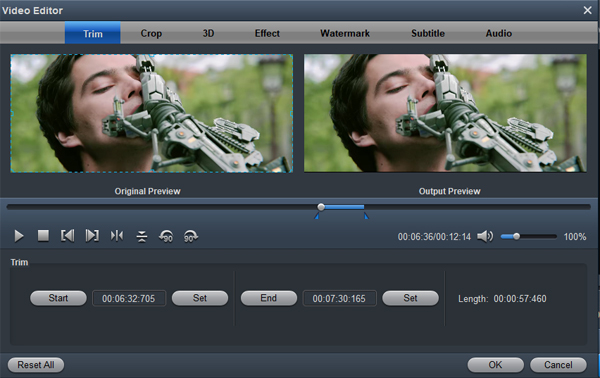
Settings: For getting best quality for Instagram. You need to do some setting here. Click the "Settings"?icon and you will get a new interface named "Profile Settings". You can change the default codec, bit rate, frame rate, sample rate and audio channel according to your needs and optimize the output file quality.
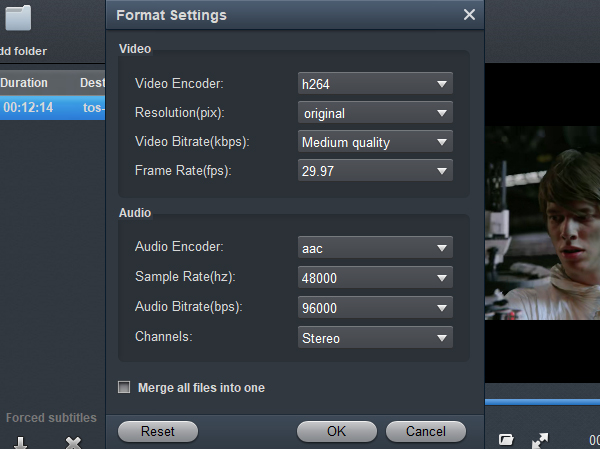
Video Encoder - h264
Resolution: 1920*1080
Video Bitrate: Medium quality
Frame Rate: 30
4
Convert 4K MXF to 1080P MP4
After all the necessary setting have been done, click "Convert" button to start converting 4K MXF to 1080P MP4 video on your PC.
5
Upload mxf file to Instagram for sharing
Soon after the conversion, just click "Open" button to get the generated files. At the end upload the mxf conversion video (.mp4) the Instagram, share mxf file with your friends and family, enjoy yourselves.