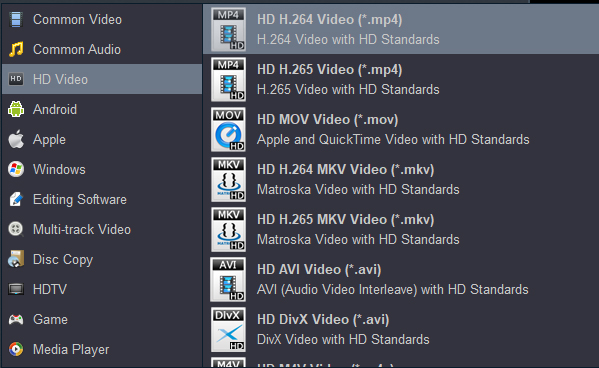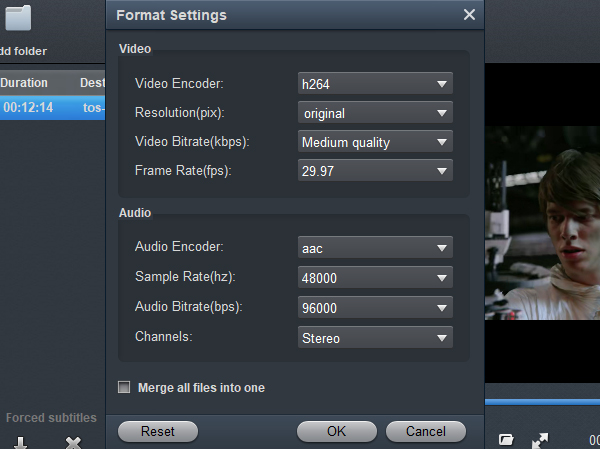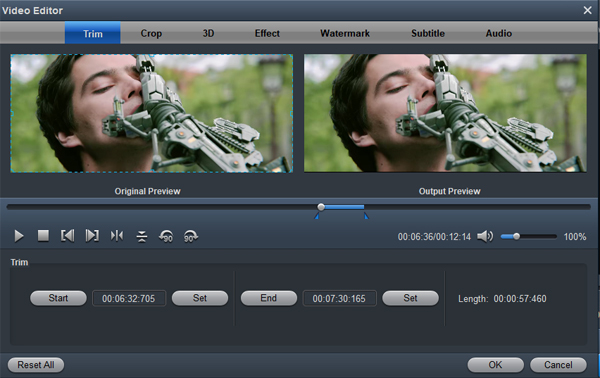Instagram is a photo and video-sharing social networking service owned by Facebook, Inc. It was created by Kevin Systrom and Mike Krieger, and launched in October 2010 exclusively on iOS. We can use Instagram on Android, Windows Mobile and PC now. If you record 4K videos with your camera, you will be eager to upload these interesting videos to Instagram for sharing with people all over the world. But does Instagram support 4K video upload? The answer is YES. The premise is covnert 4K to Instagram supported video format and resolution.
"Q: How to upload 4k video to Instagram from iPhone? Can I upload 4k video to Instagram from Android?"
A: You have to convert and downscale 4K video to Instagram supported video format and video resoluiotn. 1080P (1920*1080 pixels) H.264 AAC . mp4. In addition, you need to shorten the length of your video. Acrok Video Converter Ultimate can do all the jobs for you.
4K is the latest resolution standard intended for computer graphics and digital cinemas. It has the following advantages: more detailed picture, higher image definition quality, larger projection surface visibility, and better first action. In brief, 4K is 4 times better than 1080P which used to be called the best resolution in digital videos. It's a pity that you can't upload 4K MOV, MP4, MXF footage to Instagram for sharing. If there are problems, we need to solve them. Ok, let Acrok Video Converter Ultimate give you a hand.
Acrok Video Converter Ultimate is widely recognized as the best 4K video converter so far. Assisted by the powerful program, you could convert 4K MOV/MP4/MXF and 1080P MTS/MKV/AVI files to Instagram with a wide variety of video formats like MP4 and MOV. Unlike some other similar programs in the market, the most advanced feature of the software is its fast converting speed. And the function of ripping Blu-ray could surely enable you to enjoy the latest Blu-ray movies on tablet and smartphone. All in all, Acrok Video Converter Ultimate could make converting video files no longer one time-consuming job. If you are Mac user, please try Acrok Video Converter Ultimate for Mac.
Free download 4K Video to Instagram Converter
What's the best quality and format for Instagram?
- Format: .mp4
- H.264 Codec.
- AAC Audio.
- 3 500 kbps bitrate for video.
- Frame rate of 30 fps (frames per second)
- Maximum file size of 15 mb.
- Video must be a maximum of 60 seconds.
- Maximum video width is 1080 px (pixels) wide.
How to convert 4K video to 1080P MP4 via Acrok software?
Here the detailed way to convert Panasonic MXF video to ProRes MOV on Mac OS X is showed. The way to transcode 4K video to 1080P MP4 in Windows (Windows 10) is the same. Just make sure you've downloaded the right version.
1
Load 4K Videos
Launch the best 4K to Instagram Converter; click “Add File” and load your 4K files in .mxf, .mp4, .mov, etc. Or directly drag and drip your 4K source to the top video converting software and Blu-ray ripping program.

2
Choose 1080P MP4 Format
Click the "Format" menu, select Instagram best supported format as the output video format. There, you can take 1080P H.264 MP4 as your output video format. Please follow "HD Video" > "1080P H.264 Video (*.mp4)"
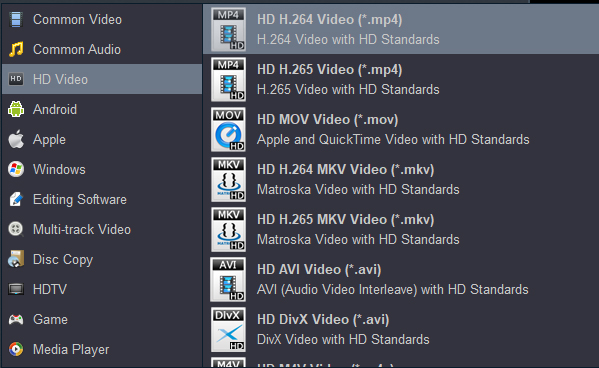
3
Settings
Click "Settings" button; you can adjust video and audio settings, including codec, aspect ratio, bit rate, frame rate, sample rate, and audio channel.
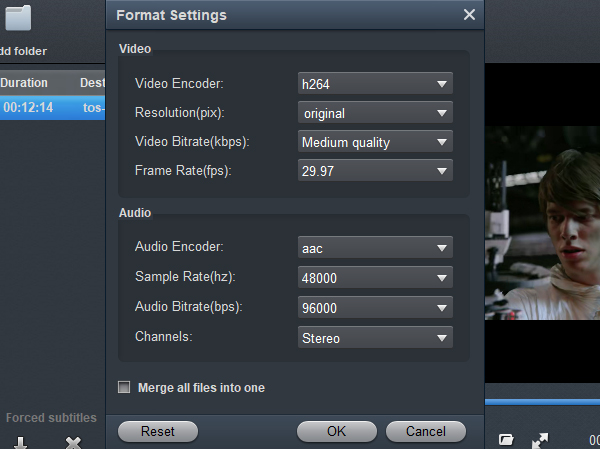
Video Encoder - h264
Resolution: 1920*1080
Video Bitrate: Medium quality
Frame Rate: 30
4
Trim Your Video
As a professional 4K video conversion program, of course editorial function is essential. Before converting your videos, you can click “Edit” to personalize and touch up your videos in clicks. Video editing functions like Trim, Crop, Effect, etc., are provided. Due to Instagram has the video time limition - "Video must be a maximum of 60 seconds", so you have to trim you video less than 60 seconds.
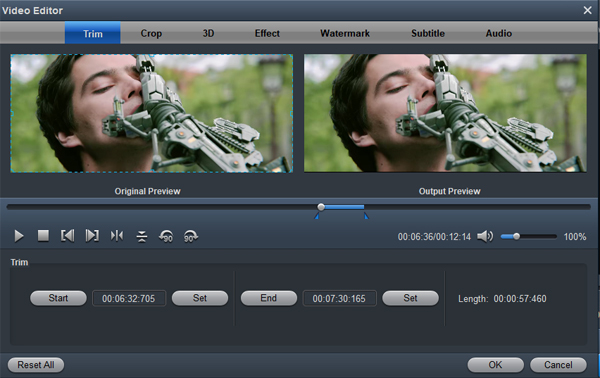
5
Convert 4K Files to 1080P MP4
Hit "Convert" button to start downscaling 4K to 1080P for Instagram. After conversion, check the generated 1080P video, you will certainly be satisfied with its final video quality. Now it’s easier to upload your 4K video clips to Instagram.