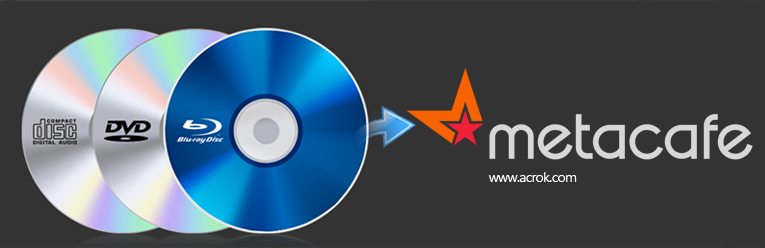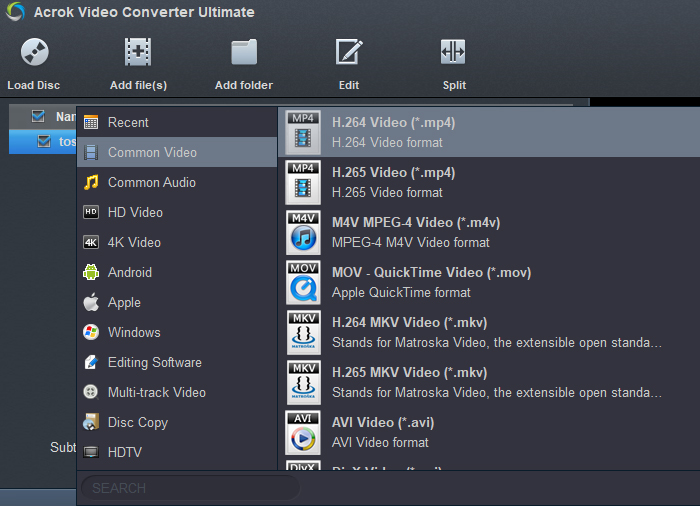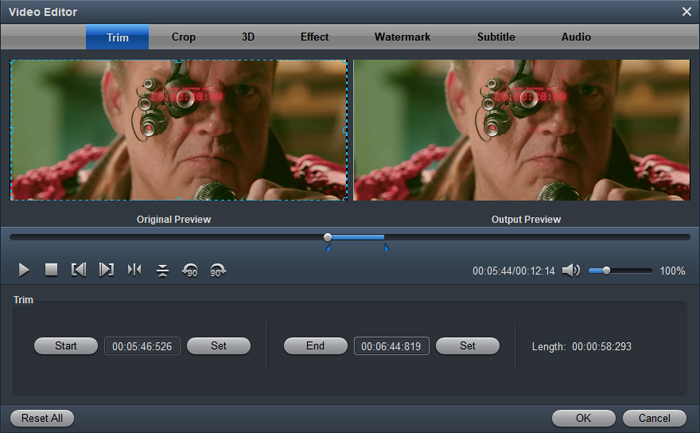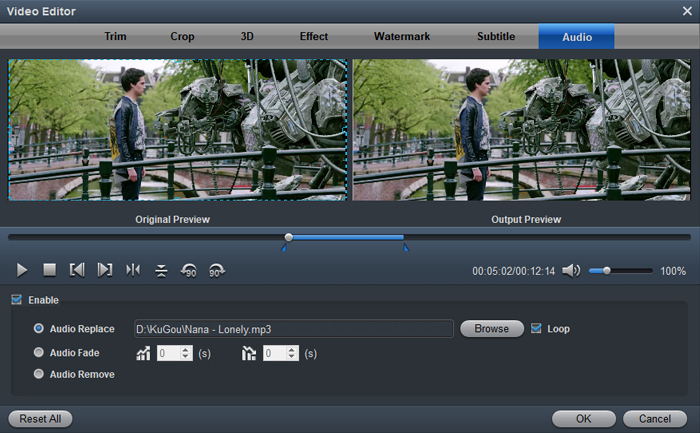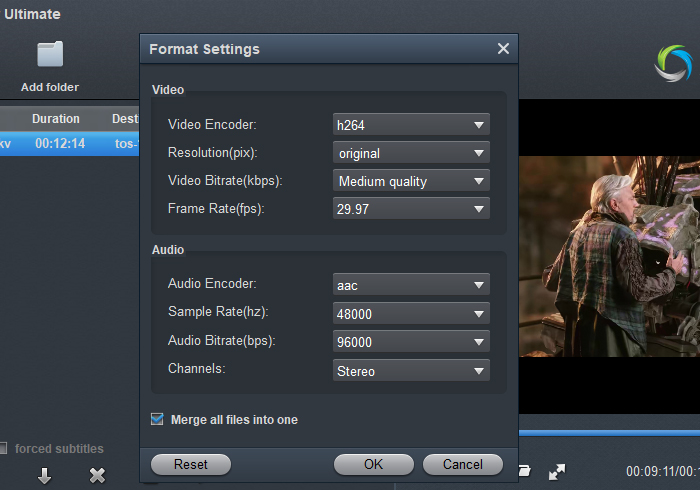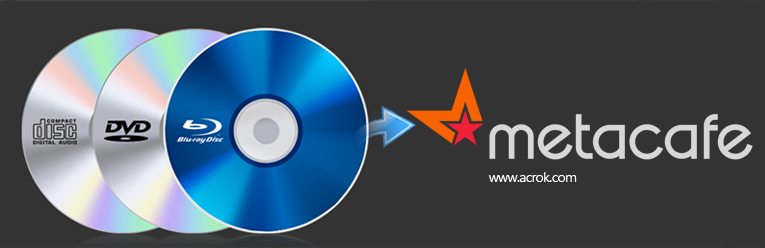
I plan to upload some clips to Metacafe but the video is in a Blu-ray disc. Who can share a software with me? This software has the function of editing Blu ray-video (such as add background music, add subtitles), and can convert Blu-ray video into common format for uploading to video sharing website. - Gar Cooley
Most people are aware that YouTube is the leading video sharing giant on the web today, but that doesn't necessarily mean that it has everything. In fact, a lot of people prefer another popular video sharing service over YouTube, called Metacafe.
About Metacafe
Metacafe is a video site that specializes in short-form video content. It is one of many video sites like YouTube. Content includes everything from highlights of the world's best surfers, quick and to-the-point product reviews, and tips on how to complete a difficult level on your favorite video game. One of Metacafe's strengths is its simplicity. Its browsing interface is fairly straightforward, with a menu bar that links to Latest, Popular, and Trending videos. Those who want to take a deeper dive can click the drop-down menu on the left, which features a more extensive list of video categories.
What Video Formats Does Metacafe Accept?
Even though Metacafe accepts a variety of video formats, there are still some video formats being booted out. Below are the best formats supported by Metacafe.
mpeg, avi, wmv, mov, mpg, divx, asf, mpa, mpe, m1v, wmf, m4a, mp4, flv, 3gp, rm, rmvb, rv, ram, mkv?
Time: 8 minutes?
Videos on Metacafe must be less than 100 Megabytes, but there is no limit on the length. Metacafe focuses on the shorter clips so you are much more likely to see 90- to 180-second clips than longer movie segments or videos. There's a family filter which allows you to turn off or on the capacity to search for videos of an adult nature. You must be over the age of 13 to use the website, upload videos and make comments.
Best Blu-ray Ripper for Metacafe
However, when you are trying to upload Blu-ray to Metacafe, you may get into trouble since Metacafe website doesn't support Blu-ray uploading. According to Metacafe Help Center, H.264 video with AAC audio in MOV or MP4 format is preferred format for Metacafe uploading. To share Blu-ray on Metacafe, you will need to rip Blu-ray movies to Metacafe friendly H.264 MP4 or MOV first. With the assistance of best Blu-ray Ripper - Acrok Video Converter Ultimate, all becomes easy.
It can serve as a professional Blu-ray to Metacafe converter that lets you get videos with optimized settings for uploading to Metacafe. Besides, it can also convert Blu-ray to video formats like MP4, AVI, WMV, MOV, FLV, etc. and extract audio from Blu-ray to format preferred by most online websites Vimeo, Dailymotion, Veoh, The Internet Archive, Crackle, Twitch, 9GAG, The Open Video Project, TED Talks, etc. etc. for sharing anywhere. Better still, you can edit Blu-ray video by cropping, trimming, adjusting effects and cutting your long video clips to a shorter ones, add subtitle, replace background music, all becoming easy with this Blu-ray to Metacafe converting program.
Acrok Video Converter Ultimate can help you convert video/audio in virtually any format and popular devices. It supports over 200 formats, including 4K, H.265, H.264, MKV, MP4, MOV, AVI, 3GP, SWF, MP3, AAC, AC3, AIFF and OGG. It also provides complete preset profiles for multiple devices. Now, you can convert your video to the format that preset for the Galaxy Tab S7+, iPhone 12 Pro Max, iPad Pro, Galaxy Note 20 Ultra, Instagram, Tik Tok, PlayStation 5, Xbox Series X, Smart TV, etc. If you are using a Mac, you can use the equivalent Acrok Video Converter Ultimate for Mac to help you upload Blu-ray videos to Metacafe on Mac OS X.
Free download Blu-ray to Metacafe Converter
How to Convert Blu-ray to Metacafe supported video format?
1
Load Blu-ray movies
Insert the Blu-ray disc into your computer's Blu-ray drive and run Acrok Blu-ray ripping software. You can click the "Load Disc" button to load the Blu-ray files to the program. Blu-ray ISO, Blu-ray folder are supported also.

2
Specify output format
As has been stated above, Metacafe supports MP4, etc video files. So you can just select "Common Video" > "H.264 Video(*.mp4)" as the output video format.
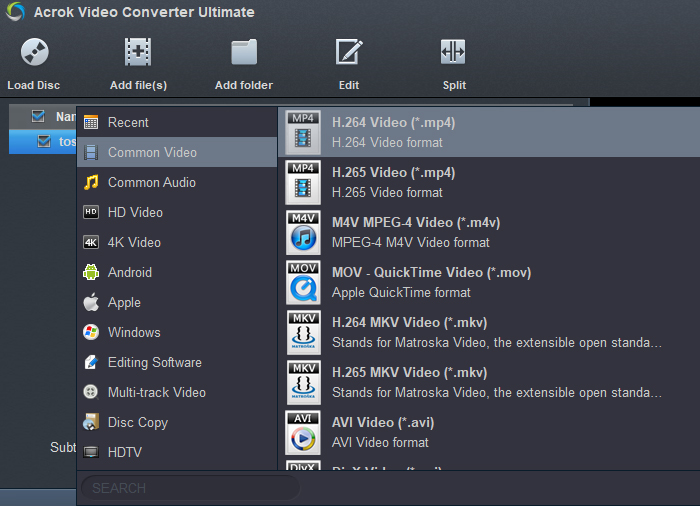
3
Trim/Edit Blu-ray files
Since Metacafe has limitations about the uploading video size and length, please pay attention to the video size when ripping Blu-ray movies for Metacafe. Here we should highlight the trim function on this software. Just click "Edit" to trim the Blu-ray videos to get the very part you want. Besides trimming, cropping, adding watermark, adjusting special effect, are well supported as well.
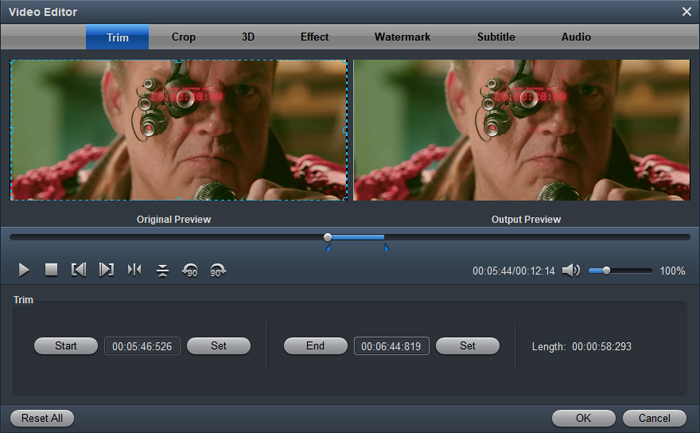
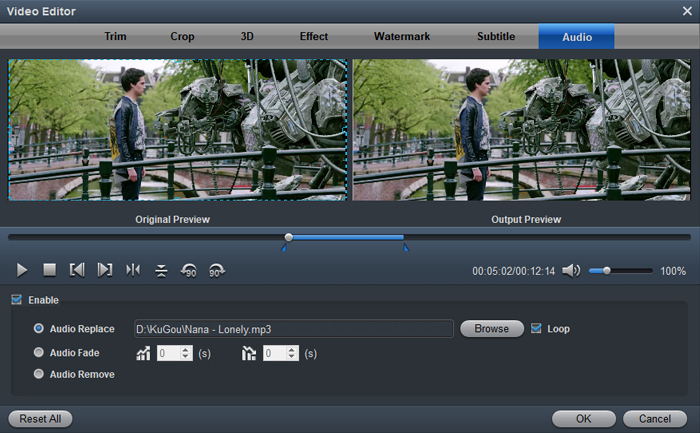
4
Start converting Blu-ray for to Metacafe
When all these settings are ready, you can click the "Convert" button to begin the Blu-ray to Metacafe supported video format conversion. When the ripping is done, you can click on "Open" button to locate the ripped videos.
Note: You need to convert the video several times, and then import the converted video into our software again, then click "Settings" button > check "Merge all files into one" box. In this way, you can get a complete video. In order to successfully share your video on the Metacafe, I suggest that you compress the video to less than 100MB. This can be achieved by adjusting the resolution, video bitrate and frame rate.
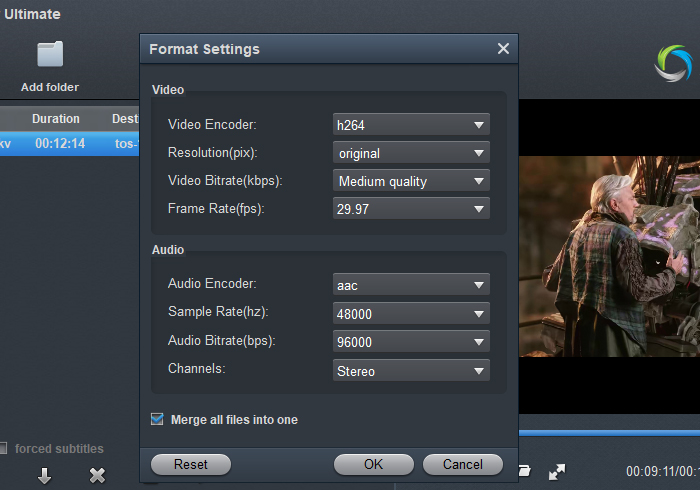
Other Useful Tip:
If you not only wanna convert Blu-ray videos, but also intend to convert DVD or 4K Videos such as MXF, H.265/HEVC MP4, MKV, MOV, M4V movies to Metacafe, the all-in-one tool, Acrok's Video Converter Ultimate will be your first and best choice. It is a yet professional all-in-one Blu-ray Ripper, DVD Ripper and 4K Video Converter, which comparatively has better output quality, in particular 4K videos and intuitive interface.
Free download Blu-ray Ripper for Metacafe


 Secured Shopping
Secured Shopping 30-day Money Back
30-day Money Back Automatic Updates
Automatic Updates Customer Service
Customer Service