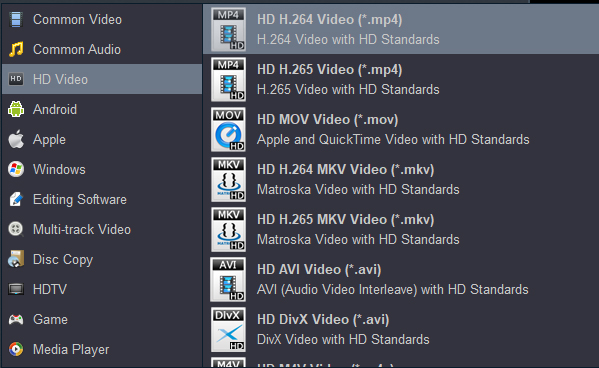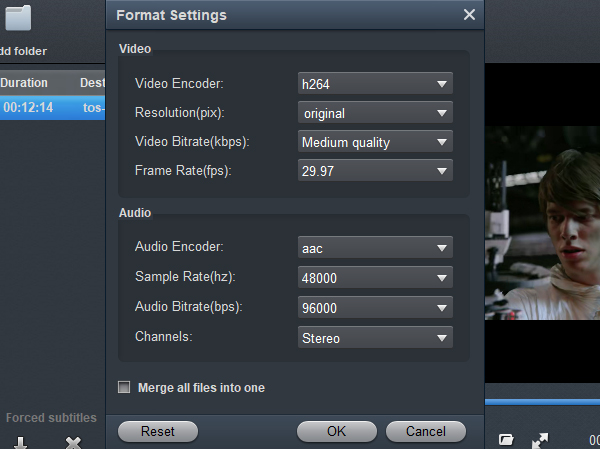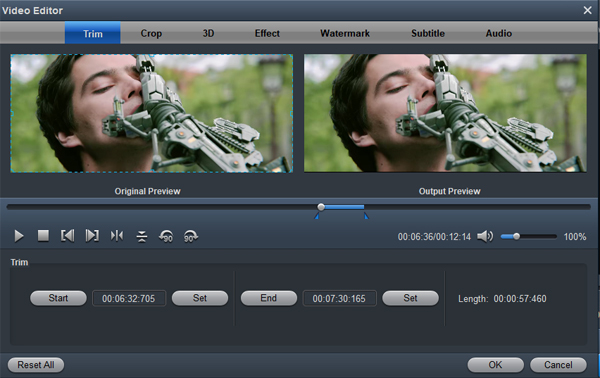I'm a keen outdoors man with a great interest in photography and walking. I bought Fujifilm FinePix XP140 in May. I like this camera very much. Not only is it light, but it can also be used in a nasty environment. It's really great. I've shot animal material in the rainforest, and although it's a bit bumpy, the quality of the video is still very good. But I don't know how to upload FinePix XP140 4K MOV videos to Instagram. Please help.
Fujifilm has announced the impending release of the FinePix XP140, its latest rugged point-and-shoot that adds new automated features and improved durability against the elements. Like its predecessor, Fuji XP140 features a 28-140mm 5x optical zoom lens coupled to a 16.2-megapixel, 1/2.3-inch CMOS sensor which includes sensor shift image stabilization, in a body with the exact same dimensions and weight. Capture your adventure at the touch of a button in 4K! Use High Speed Video to create a 4 times slow motion effect, or create an action packed time-lapse recording. Many FinePix XP140 users have problems when they uploading videos to Instagram. I'll share the simple way to upload 4K videos to Instagram for more fun.
Instagram Video Length: How long can an Instagram video be?
It depends. But, short answer: the Instagram video time limit is 3 - 60 seconds. It breaks down by post type like this:
Live Video: 1 hour
Video Post to Your Instagram Profile: 1 min
Video Post to Your Instagram Story: 15 seconds
The Best Instagram Video Format You Should Use
The best Instagram video format is H.264/AAC MP4. The minimum resolution for an Instagram carousel video ad is 600 x 600 pixels. The maximum resolution is 1080 x 1080 pixels maximum. Max video size is 4GB per video/card.
If you plan to share you videos with your friends on Instagram, you have to do two things. Make sure your video lasts less than a minute. Downscale FinePix XP140 4K MOV to Instagram supported video format via a 4K to 1080P Converter. Here, Acrok Video Converter Ultimate can help you trim your FinePix XP140 footage and convert 4K MOV to 1080P MP4 on PC easily. By the way, you can rip Blu-ray and DVD moveis to any format for playing on your tablet, smartphon or smart tv smoothly.
Free download FinePix XP140 Video Converter/Editor here
How to make a uploadable video for Instagram?
1
Load 4K footage
Install and run Acrok Video Covnerter Ultimate as the best video conveter and video editor for Fujifilm FinePix XP140. Load your 4K MOV videos into this software.

2
Choose output format
Click "Format" > "HD Video" > "HD H.264 Video (*.mp4)" as output format.
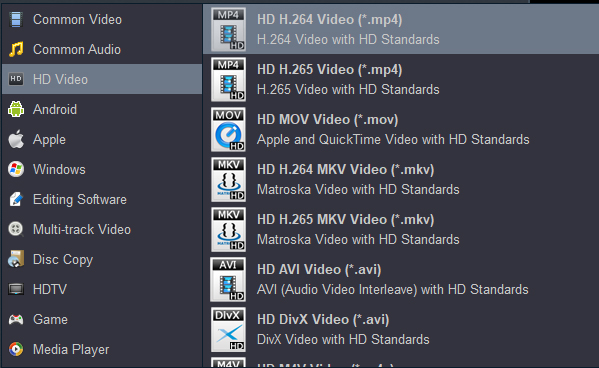
3
Setting and Editing
To get the best video quality and sound effect, you are allowed to easily adjust video/audio parameters such as bitrate, sample rate, frame rate, codec, channels, etc after clicking on "Settings".
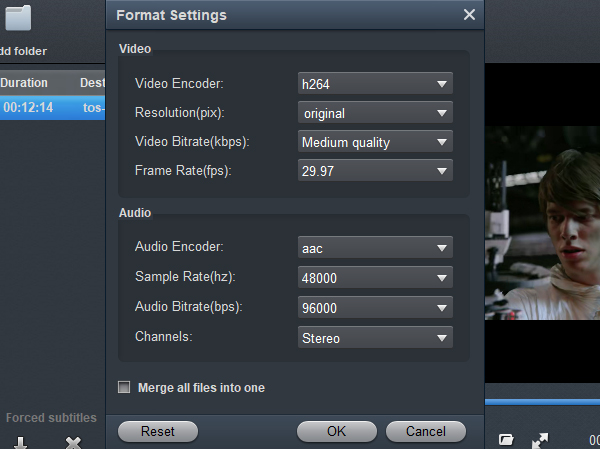
Video Encoder - h264
Resolution: 1920*1080
Video Bitrate: Medium quality
Frame Rate: 30
4
Edit video
Click "Edit" icon, the trim your Fujifilm FinePix XP140 footage. You can drag the time node to where you want it to be. You can also enter the start and end time of the video according to your need.
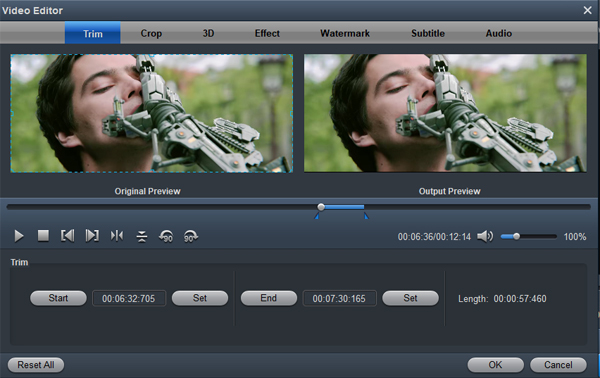
5
Start video conversion
The final move on your part would be to click the "Convert" button. If all the earlier steps have been performed perfectly, then you will get the resultant file in your desired MP4 format. You can upload the MP4 video to Instagram without any problem.
Tip: If you pna to play your FinePix XP140 footage on your smart tv via big screen, Acrok Video Converter Ultimate can help you convert the 4K MOV to any TV supported format with simple clicks. Acrok can convert to 150+ video formats including Blu-ray, DVD, MP4, MPEG-1, DivX, HD TRP, 3D MKV MPEG-2, VOB, 3D YouTube, 3GP, HD MP4, HD MKV, M4V, HD MOV, 3D MP4 HD MPEG, ASF, 3G2, TRP, TP, FLV, RMVB, VOB, AVI, MTS/M2TS MOV, etc.
 Secured Shopping
Secured Shopping 30-day Money Back
30-day Money Back Automatic Updates
Automatic Updates Customer Service
Customer Service