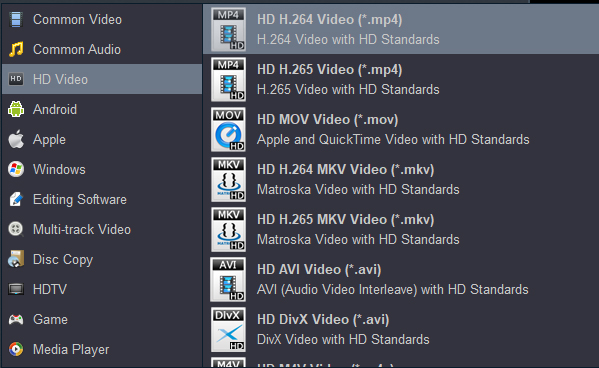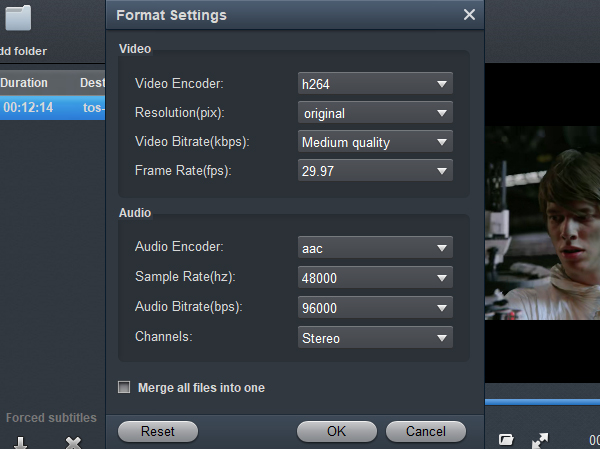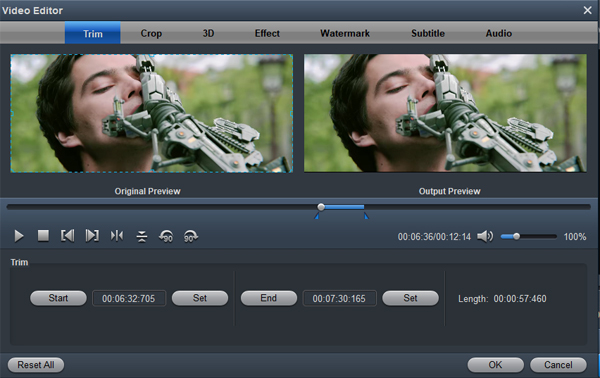I explored the coast and swam in the sea, while Mr. Dylan stayed in the hotel, typing and handwriting between smoking cigarettes, and he can do that for longer than anybody I know. Afterwards on-the-spot take to also come right, everyone be also very happy in what that play and the power was a spring to swim. It was fun play with my friends. But I can't share the Lumix TS7 footage with other friends on Instagram. How to upload Lumix TS7 4K MP4 videos to Instagram?
Built to withstand oceans, desert trails, snowy peaks, wild wetlands and other harsh, adventurous environments, the tough, lightweight Panasonic Lumix TS7 digital outdoor camera is dustproof, waterproof to 102ft., shockproof to 6.6ft., freeze proof to 14oF and pressure resistant to 220lbf to for exceptional imaging in virtually any and all locations and conditions. On the rear of the camera is a 3.0-inch display with a 1,040,000-dot resolution, with tempered glass to withstand the high water pressures the camera could potentially be used in, but there's no touchscreen control. We can easily record 4K videos underwater with Lumix TS7.
The popularity of 4K video recording devices such as 4K cameras and mobile devices make it pretty convenient for us to produce 4K content on our own. To share our great work with people around the world, more people choose to upload the 4K video onto Instagram, one of the most popular video sharing sites. The following article will share you some tips and tricks to smoothly upload any 4K video to Instagram with best quality and effect.
Can Instagram support 4K video uploading?
The Instagram Stories video ad recommended resolution is 1080 x 1920 pixels. You can't upload 4K MXF, MP4 and MOV recordings to Instagram directly. You need to convert your Lumix TS7 4K MP4 videos to Instagram best video format and resolution with third-part software.
Acrok Video Converter Ultimate is a vital media solution to convert audio or video files, rip Blu-ray and DVD, and edit videos at one time. The software makes it easier to upload 4K videos and any audio to Instagram.
Free download Acrok Video Converter Ultimate (Windows or Mac)
Step-by-Step Guide on how to upload Lumix TS7 4K Video to Instagram
1
Add 4K videos into Acrok program
Install and run Acrok Video Covnerter Ultimate as the best video conveter and video editor for Panasonic Lumix TS7 . Load your 4K MP4 videos into this 4K to 1080P Converter.

2
Choose output format
Click "Format" > "HD Video" > "HD H.264 Video (*.mp4)" as output format.
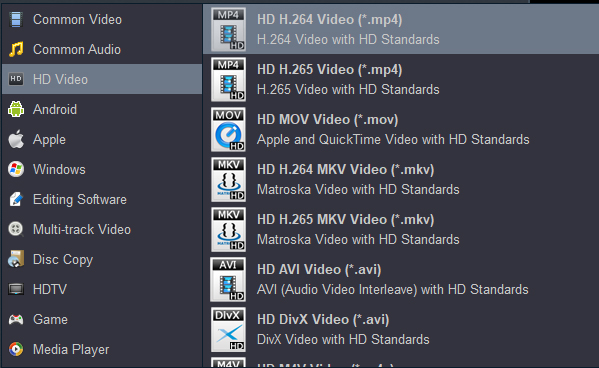
3
Setting and Editing
Click the "Settings" button and customize proper video/audio parameters if necessary. Video size, bitrate and fame rate can be adjusted as you like. Usually 1920*1080 video size and 30fps video frame rate are recommended for Instagram uploading.
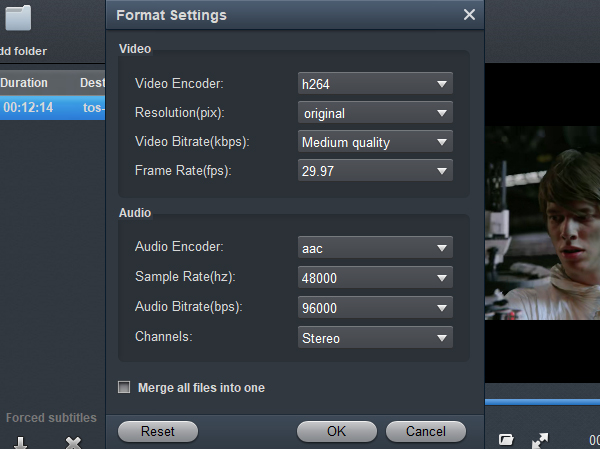
Video Encoder - h264
Resolution: 1920*1080
Video Bitrate: Medium quality
Frame Rate: 30
By clicking "Edit" button, you can trim, crop the video, or add watermark and adjust effect to Lumix TS7 recordings which you will convert. If you want to convert Lumix TS7 video to 3D, you can add 3D effect onto loaded videos. Click "Edit" icon, trim your Lumix TS7 4K footage. You can drag the time node to where you want it to be. You can also enter the start and end time of the video according to your need.
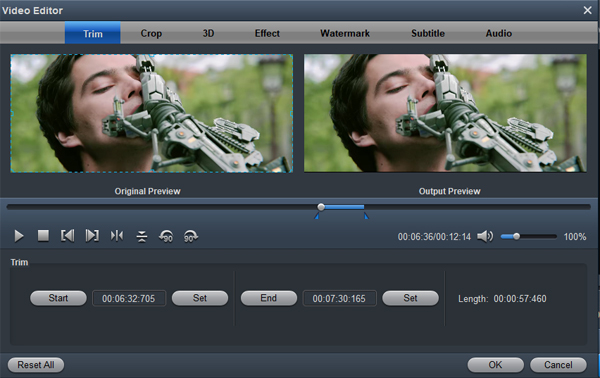
4
Start the Sony NEX EA50UH to FCP video conversion
The final move on your part would be to click the "Convert" button. If all the earlier steps have been performed perfectly, then you will get the resultant file in your desired MP4 format. You can upload the Lumix TS7 video to Instagram without any problem.
 Secured Shopping
Secured Shopping 30-day Money Back
30-day Money Back Automatic Updates
Automatic Updates Customer Service
Customer Service