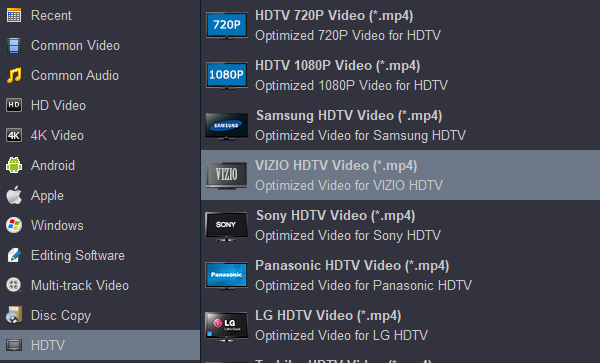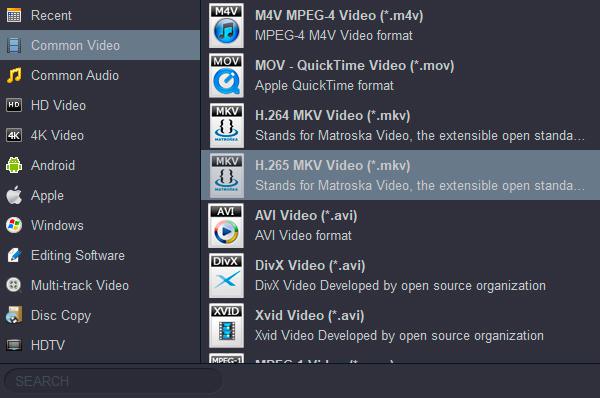Can I play downloaded MKV and MP4 video file on my Vizio TV through the USB port on a flash drive?
What Video Formats are supported by Vizio TV USB? Many Vizio TVs can play 720 P and1080P video files from a USB drive, but the main problem is that they only support the MP4 format, which is a common problem shared among many TV vendors. A lot of people complain that they don’t get any information about Vizio TV supported file formats from the user manual provided by the manufacturer. Not only that, the video codecs that are used to encode the video file should be H.264, and the audio codec should be AAC. Any other combination just won’t work. As for Vizio 4K TV, only MKV container format with H.265/HEVC video encoding are supported. So you need to test different video formats on your TV from usb port.
How to fix unsupported video format error on Vizio TV?
Vizio Smart TV provides new standard of high definition, and undoubtedly be the future of TV resolution. As a major TV manufacturer, Vizio is working hard toward being the leader in the 4K TV industry by providing a good number of impressive Ultra High Definition TVs. With a stunning 8.3 million pixels, you can enjoy the incredibly vivid and flawless picture quality of Ultra HD TV from Vizio. Everything is bigger, richer, and in more detail than ever in stunning 4K. How to play MKV, MOV, MP4, WMV and AVI movies on Vizio TV from USB? You have to covnert the unsupported video format to Vizio TV USB video format. So a powerful Vizio TV Video Converter is essential.
Acrok Video Converter Ultimate is your best choice, the program not only can help you to transcode video, Blu-ray and DVD to Vizio TV supported video format with high quality (even 4K), but also can help you do some premiere editing before conversion, such as merging movie files together, triming out unwanted frames, convert 2D movies to 3D, and customizing file size and video quality for your portable players.
Free download and try Format Converter for Vizio TV
How to Convert Video Formats for Vizio TV ?
How to enjoy videos on Vizio TV from USB? Don't worry. Vizio is making its best effort to let you enjoy the benefit of 4K and 1080P resolution on their TVs.
1. Vizio's Tru-Ultra HD Engine upscales the picture through a 4-step data analysis that enhances the details of all broadcasts and movies, giving the viewing experience you expect from an Ultra HD 4K TV.
2. Vizio connects you to the premium 4K content providers like Hulu Plus, Netfix and YouTube direct on the Ultra HD TV.
3. Vizio 4K TVs are the only sets currently on the market to include a high efficiency video codec (HEVC) also known as H.265 for streaming UHD content via the Smart TV interface.
Besides, Vizio allows you browse and share files from your external storage devices on the 4K Ultra HD TV via HD cable or Wi-Fi connection. However, it is very likely to encounter video format/codec incompatibility problem. In that case, a third-party 4K TV Converter is needed.
Acrok Studio currently developed Vizio TV Video Converter to solve the problem. This TV Converter is able to convert any video to best playback format for TV. You can freely play video taken by camcorders, cameras, and mobile phones on all Vizio TVs, including Quantum Pro, Quantum, 4K, Full HD, HD TVs, including VIZIO 65" Quantum Pro 4K QLED HDR Smart TV, VIZIO 55" Quantum 4K QLED HDR Smart TV, etc. Just download the TV Converter and follow the steps below to perform the conversion.
1
Load Video files
Click "Add File" icon to add videos to Vizio TV Converter.

2
Set Output Format
For Vizio HD and Full HD TVs, choose HDTV > Vizio HDTV Video (*.mp4*) from the drop-down list of Profile.
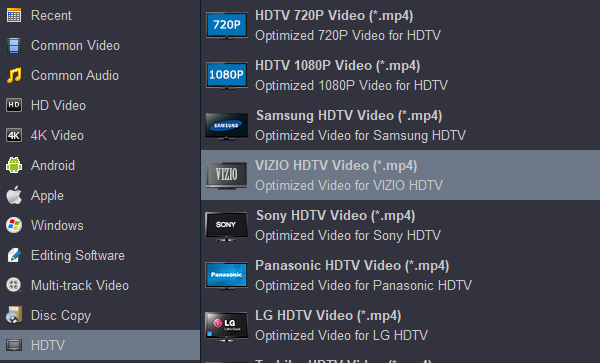
For 4K TVs, you need to choose output format under "Common Video" category. Here, H.265 MKV is your best choice. If you 4K TV support 4K MP4 video playback, 4K MP4 is a good idea.
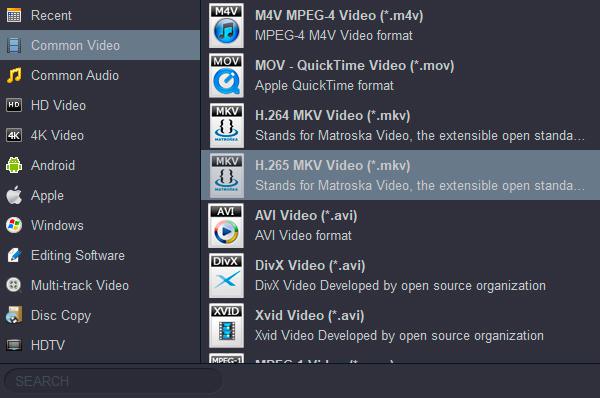
3
Convert Video
Click Convert to convert video to Vizio TV USB supported file format.
After conversion, you can freely enjoy common SD, Full HD, or high-quality 4K videos on your Vizio TV. Also, the converted video can be played on Sony XBR TVs, as well as Samsung, Panasonic, Toshiba, Seiki, Hisense, etc.
 Secured Shopping
Secured Shopping 30-day Money Back
30-day Money Back Automatic Updates
Automatic Updates Customer Service
Customer Service