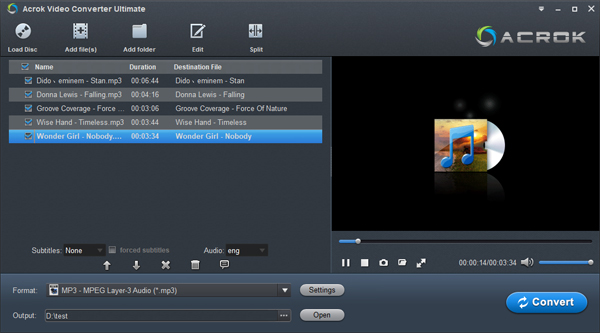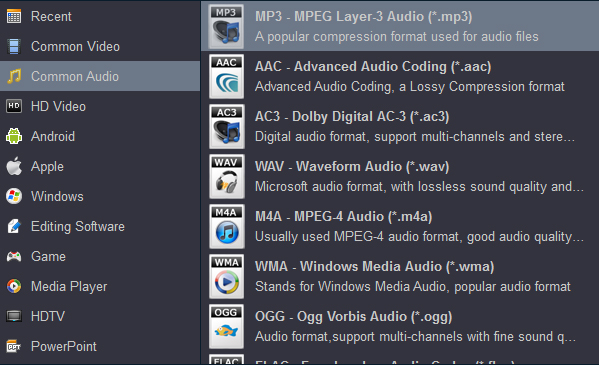Q: I'm glad I bought the new Golf with my savings. It will become the main means of transportation in the future. The next day I collected the car, I couldn't wait to plug the prepared USB drive into the USB drive interface, but unfortunately it couldn't read all the songs in it. I counted it and only about 1 / 3 of them could be played. These music include MP3, FLAC, m4a and other formats. How to play all my songs with Golf? Do I need to replace my USB drive?
A: From your description, it can be concluded that your USB drive is completely OK, so you don't need to replace it with a new one. The main reason why your car can't recognize and play your music is that your car audio system doesn't support your music format. All you have to do is convert your music into a format it supports, such as MP3.
WAV: YES
MP3: YES
MP4/AAC: YES
ALAC: NO
FLAC: NO
OGG: NO
OPUS: NO
Volkswagen's Tiguan and Golf are the best-selling models in the world. For Europe's largest auto maker, Volkswagen AG ( VLKAY, VOW. XE), China became its largest sales region last year. However, Volkswagen is facing a more severe test. The rise of major car enterprises in the world is eroding Volkswagen's original market share.
June 27, 2006 Volkswagen has become the first manufacturer to make a USB audio interface module. The USB module allows users to connect USB sticks and portable media players to the vehicle's audio system and listen to music without carrying CDs in the car. The USB audio interface, which supports MP3 and other common digital music formats, allows music to be selected and controlled via the audio interface or the optional multifunction steering wheel. USB sticks and MP3 players are becoming the data carriers of choice for the 18 to 40 age group. What sound system does Volkswagen use? Fender Premium Audio System, exclusively in Volkswagen and Nissan. Can we play all the audio format in from USB flash drive or SD card, such as APE, FLAC, AC3, MKA, OGG, MP2, MPA, AIFF, DTS, AU?

Please don't worry. First, let's know which formats are supported by Volkswagen models.
Volkswagen USB Music Formats
- MP3-Files (.mp3) with bitrates of 32 to 320 kbit/s or VBR
- WMA-Files (.wma) up to 9.2 mono/stereo without DRM
- AAC-Files (.m4a, .m4b, .mp4, .aac).
- Playlists M3U, PLS, ASX and WPL.
- Playlists not larger than 20 kB and no more than 1000 items.
- File and Path names not longer than 256 characters
The models including ID.4, Atlas, Atlas Cross Sport, Tiguan, Taos, Jetta, Jetta GLI, Passat, Arteon, Golf, Golf GTI, etc.
In order to successfully play unsupported formats with USB in the Volkswagen cars and SUVs, you need to convert APE, FLAC, AC3, MKA, OGG, MP2, MPA, AIFF, DTS, AU to Volkswagen best playback format - MP3. Which software can do this job freely? Acrok Video Converter Ultimate is a good idea.
Free Audio Converter for Volkswagen
Acrok Video Converter Ultimate is the best Audio, Blu-ray, DVD and Video solution for users to convert audio to other audio format, convert video to audio, backup discs, compress disc and transcode video clip to almost all popular video and audio formats. This software can be regarded as Blu-ray/DVD backup workaround to copy the entire disc content from hard disc to computer drive and save a complete BD M2TS/DVD VOB movie without extras; it can also be used as a Blu-ray/DVD ripping tool to compress your Blu-ray and DVD collection to H.265/HEVC, MP4, MKV, M4V, AVI and play on tablets, smartphones, smart tvs, and more. What's more, this all-inclusive program is a free audio converter as well, and you can feely convert video/audio to almost all audio formats. Besides, it is a professional video editing software to assist users with trimming, cropping, splitting, merging, attaching subtitles...to create your own videos. If you are using a Mac, you can use the equivalent Acrok Video Converter Ultimate for Mac and the review can tell you more about the mac video converter.
Free download and try Free Audio Converter for Volkswagen Cars/SUVs
Features of Acrok Video Converter Ultimate
- Convert any audio format to MP3 for playing in Volkswagen Cars/SUVs from USB - Free
-
Convert any video format to MP3 for playing in Volkswagen Cars/SUVs from USB - Free
- Extract Audio from Blu-ray/DVD to MP3 Music
- Free
- Convert Blu-ray, DVD, Video to any format, any device and any editing software
- Save TiVo.MXF/MOV/M2TS videos in HD quality without playback limitation
- A professional video editing tool with trim, crop, split, merge and other options
Hot Searchs: Tiguan sd card music format, audio file type support for Golf, play flac in Passat from usb, Volkswagen usb music format, Volkswagen sd card audio format, flac to Volkswagen, convert OGG for Volkswagen Jetta
How to convert APE, FLAC, AC3, MKA, OGG, MP2, MPA, AIFF, DTS, AU to Volkswagen USB supported audio format?
1
Load Audio Files
Install and run Acrok software as the free audio converter on your PC, click "Add file" icon to load your audio/music/song into this program.
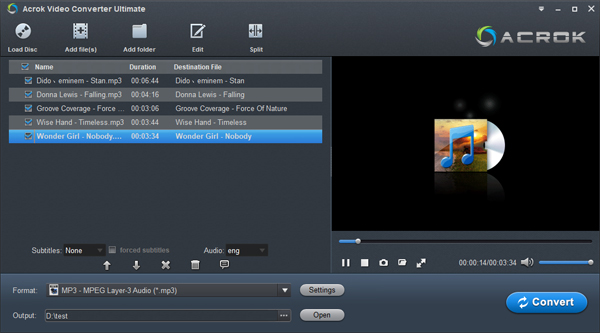
2
Set MP3 As Output Format
Click format bar to select MP3 as output format. You can get this profile under "Common Audio" category.
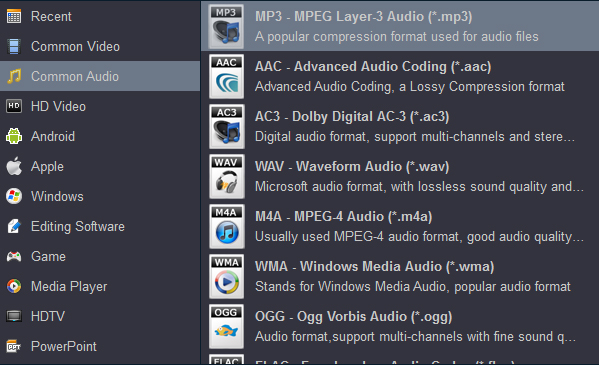
3
Start Conversion
After the above steps are done, you can click “Convert” button to convert your audio files to Volkswagen USB supported formats. Once the process ends, you can find the generated MP3 audios in the output folder. Then you can transfer the video files into USB flash drive or SD card and then play the songs in ID.4, Atlas, Atlas Cross Sport, Tiguan, Taos, Jetta, Jetta GLI, Passat, Arteon, Golf, Golf GTI for free.
 Secured Shopping
Secured Shopping 30-day Money Back
30-day Money Back Automatic Updates
Automatic Updates Customer Service
Customer Service