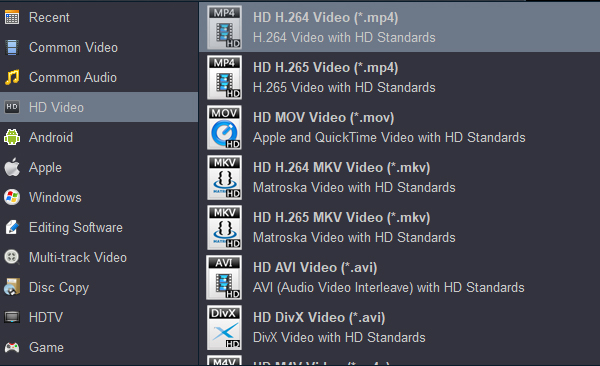At a glance, the Pixelbook looks like a successor to the Chromebook Pixel. The Pixelbook rewards touch. It’s not only touch-capable, but has a familiar 2-in-1 form factor with a 360-degree hinge. The system’s meager 2.4 pounds is featherweight by laptop standards, but rather heavy for a tablet. Google seemed proud of its active stylus, the Pixelbook Pen, when it was announced alongside the Pixelbook. The Pixelbook hops on the 3:2 bandwagon with its 2,400?" 1,600, 12.3-inch touchscreen. The resolution works out to an impressive 235 pixels per inch, which is higher than a MacBook’s Retina display. I believe Chrome system will bring you different experiences.
If you are a movie fan and collect many classic Blu-rayt discs at home. You may like to transfer and play your favorite movies on your new laptop. But we can't get a Blu-ray drive for Pixelbook at all, and the media player doesn't supported Blu-ray files playback. So we can't enjoy Blu-ray movies on Google Pixelbook diretly. How to solve this problem? You need to rip Blu-ray to Google Pixelbook supported formats first. This can be easily done with a proper Google Pixelbook Blu-ray Ripper.
Here Acrok Video Converter Ultimate (Windows | Mac) is highly recommended. This Blu-ray Google Pixelbook Converter can professionally rip Blu-ray to Chrome OS devices, including convert Blu-ray to Google Pixelbook, Asus Chromebook Flip, Samsung Chromebook Pro, Dell Chromebook 11, Acer Chromebook 15, Acer Chromebook R11, HP Chromebook 14/13, etc with 30x speed and superb quality. What’s more, it is also capable to rip Blu-ray to various video formats, like MP4, H.265, MOV, M4V, AVI, WMV, MKV, FLV, etc for playback on various popular mobile gadgets such as tablet, laptop, Smart TV, smartphone and many more.
Free download Google Pixelbook Blu-ray Ripper
Note: An external Blu-ray drive is required for ripping Blu-ray disc. Acrok Video Converter Ultimate only running on Windows and Mac PCs.
How to rip Blu-ray movies to H.264 MP4 for Google Pixelbook?
Here the detailed way to convert Blu-ray movies to Google Pixelbook playback format on Windows is showed. The way to rip Blu-ray for Google Pixelbook in Mac OS X is the same. Just make sure you've downloaded the right version.
1
Load Blu-ray movies
Click “Load Disc” icon to add your Blu-rays into this top Blu-ray to Pixelbook Converter. You can select a subtitle language and then check Forced subtitles to output a video with only subtitles in the foreign language part.
 .
.
2
Choose output format
Click “Format” bar and choose optimized profile?for Chrome OS device. You are recommended to choose?”HD Video > HD H.264 Video (*.mp4)” for this Blu-ray to Google Pixelbook conversion.
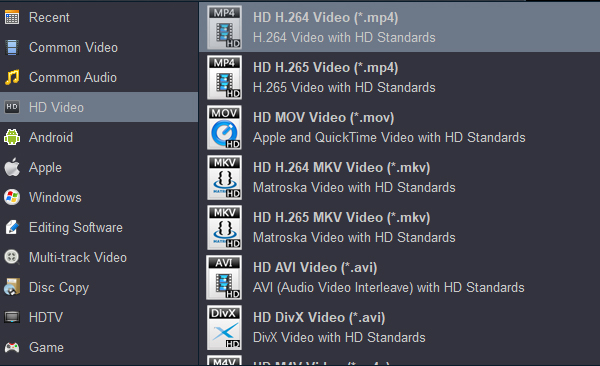
Tip: Click the "Output" bar and choose the location where you would like to save the output video file.
3
Start conversion
Click “Open” icon on main UI to locate the generated MP4 files on your PC and transfer converted movies to Google Pixelbook for watching. When the conversion is done, click "Open" button to locate the converted movies. Connect your Google Pixelbook or USB flash disk to PC, then transfer movies to it. That's all! Now you can watch Blu-ray movies on Google Pixelbook freely.






 .
.