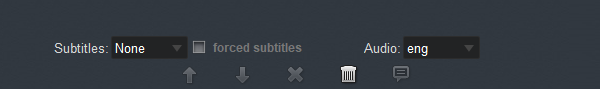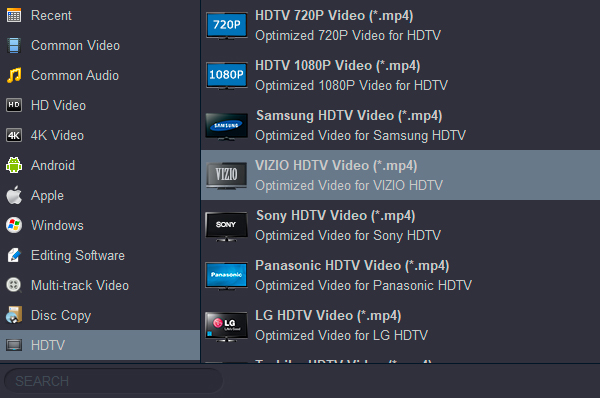Can I watch Blu-ray disc on Vizio TV without Blu-ray player? Read this guide you'll get the simple solution. With Blu-ray to Vizio TV Converter, you can convert Blu-ray to Vizio TV supported video format with fast speed. Then you can play your movies on Vizio TV with USB port.
Vizio TVs are very well-priced and have great picture quality. Vizio TV is very popular on the HD TV field, in recent years Vizio has released so many excellent TVs, such as M-Series Quantum X Smart TV, Vizio LED, LCD, and 3D Smart TV, nowadays many customers choose to buy Vizio smart TV to play high-definition movies on it. Usually we play Blu-ray discs with Blu-ray players, is there another way to enjoy 4K and 1080P Blu-ray movies on Vizio TV? It is convenient to put movies on USB flash drive and play on Vizio Smart TV via USB port. This article mainly aims to teach you how to copy Blu-ray to USB Flash Drive so that you can play Blu-ray videos on Vizio TV without Blu-ray player.
To copy a Blu-ray to a USB Flash Drive, you'll need to find a program that can help you remove the copy protection and rip/compress Blu-ray to digital video files. To finish the task, here Acrok Blu-ray backup software (Video Converter Ultimate) is highly recommended. It's the ideal tool for ripping Blu-rays to movies and transferring to USB Flash Drives. It can do all types of ripping at the super-fast speed and use less memory without you having to worry about loss of original quality.
Please note that the backup Blu ray movie cannot be recognized by the built-in player of the Vizio TV. For play the Blu-ray movies o Vizio TV smoothly, you have to rip and convert Blu-ray to Vizio TV usb supported video format.
This easy to use tool is not only a wonderful program to backup Blu-ray to USB Flash Drive, but also to rip Blu-rays to all the other popular video formats like MP4, AVI, MPG, M4V, MOV, FLV, WMV, MKV and more. The conversion will allow you to play and share videos on your Vizio LED, LED and Smart TVs, or other digital devices such as tablet, smartphone and more. Besides, it also supports backing up the whole content of Blu-rays without losing any data.
Free download and try Blu-ray to Vizio TV Covnerter
How to Rip and Copy Blu-ray to USB Flash Drive for Vizio TV
1
Import Blu-ray files from disc
Launch Blu-ray to Vizio TV Converter. Click the button like a disc to add Blu-ray to the Vizio TV Video Converter. You can tick the box in front of the file you want to rip. If necessary, you can double click the each file to have a preview.You can also add DVD files, Blu-ray folder or other common formats.

Tip: For converting the downloaded moveis to Vizio TV playable format, please click "Add file" icon to select the videos.
2
Choose desired subtitles
Select the main title and set subtitles/audio language you'd like to preserve. If you do not want to rip Blu-ray with subtitles, please skip this step.
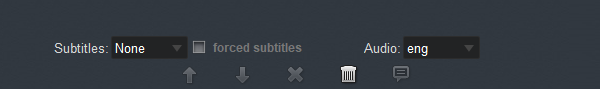
3
Set output format
USB flash drive supports storing almost all kinds of video formats. However, when linked to a device for playing, the video file should of the format accepted by the device, for example, a smart TV, a computer and a desktop. So you are required to figure out the exact input video formats supported by the device you are to play the Blu-ray files with. Generally, H.264 MP4 is recommended since it has wide acceptance, good video quality and small file size.
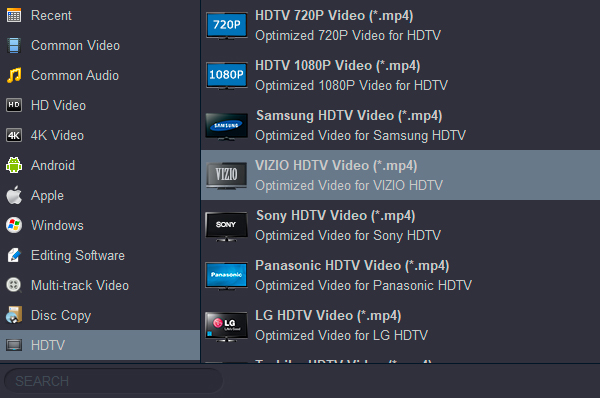
Tip: With the right settings you can retain the quality of the original Blu-ray while also saving space. Simply click Settings bar and you can tweak the video size, bitrate, frame rate, etc.
4
Start ripping
Click convert button to start converting Blu-ray movies to Vizio TV supported video format. After conversion completes, press "Open" to locate resulted files. You can watch Blu-ray movies on Vizio TV without Blu-ray player now.
To watch the ripped movie on Vizio TV from USB follow the steps below.
1. Connect the flash drive to the USB port of the Vizio TV.
2. Press the MENU button on the supplied remote. Press the UP or DOWN arrow button to go to Video, then press the select or enter button. The file or folder list will appear.
3. Press any of 4 arrow buttons to select a file or folder, then press the select or enter button. When you select a folder, select a file then press the select or enter button. Playback will start.
Tip: Most internet-connected Vizio TVs support a streaming protocol called DLNA, which will let you stream your own music and videos to your Vizio TV. This covers most things you might want to send from your phone to your Vizio TV. You can stream your Android phone or tablet screen to a TV through screen mirroring, Google Cast, a third-party app, or linking it with a cable. As for how to do these, many websites have detailed instructions, you can easily find them through Google.