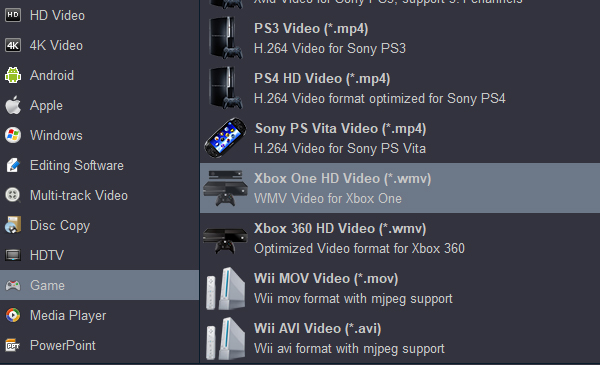Xbox Series X is Microsoft"s next console following the Xbox One, One S and One X. If you're a fan of Microsoft Xbox, be ready to throw away your old one.
But many fans from previous consoles are having discussions about Xbox Series X 4K Blu-ray functions. So far, what else do we know? Will Xbox Series X have a 4K Blu-ray player?
CONTENTS
- Part 1: About Xbox Series X
- Part 2: Will Xbox Series X Support 4K Blu-ray?
- Part 3: Possible Drawbacks to Play 4K Blu-ray Movies
- Part 4: 4K Blu-ray Players for Xbox Series X Alternative
- Part 5: Watch 4K Blu-ray movies on Xbox Series X for free
Part 1: About Xbox Series X
There are many headlines talking about Xbox Series X potential features and everything else about it. People are excited about the giant company and awaited to see what new specs that can bring differences to our lifestyle. Since the Xbox Series X release date is not decided, fueling rumors around Xbox Series X can be found everywhere. Here is what we have if you want some key facts.
Microsoft Xbox Series X is the official next-gen gaming console that can replace Xbox Series X series including Xbox One and Xbox One S. Although this big surprise has been confirmed that it will not show up at E3 2020 this year, which is not to say Xbox Series X will be super far away. It is said by Microsoft the "Holiday 2020" in the US will be a good time to release Xbox Series X. So, we can assume the time around October to December in 2020.
The system's CPU is an eight-core custom Zen 2 processor running at 3.8GHz. Its GPU is a custom RDNA 2 processor at 1.825GHz with 52 CUs that will create 12 teraflops. This puts Microsoft's new console among some of the higher-end gaming PCs. Other hardware includes 16GB of GDDR6 RAM, a 1TB SSD, an HDMI 2.1 connection carried over from the previous model and an optical drive for game discs. A proprietary 1TB Seagate expansion drive will be able to plug into the back of the Xbox Series X providing extra storage for games.
Will Xbox One and older games work on it? Microsoft says yes, going back as far as the original Xbox, and that many of them will play and look better, thanks to the aforementioned upgrades that apply to every game running on the console. Well, the hot topic is all about the Xbox Series X price. While the price is not confirmed as well, most rumors imply the cost could be $499.
Part 2: Will Xbox Series X Support 4K Blu-ray playback?
Will Xbox Series X Play 4K Blu-ray Movies? Now let’s concentrate on the Xbox Series X new specs. There is actually not a huge amount of information that Xbox Series X will be packing up. From what most popular aspects have suggested, users are prone to better home entertainment ability. To be more specific, more and more individuals are looking for Xbox Series X 4K Blu-ray player functions. Will Xbox Series X have a 4K Blu-ray player like Xbox One S play 4K Blu-ray?
Xbox Series X can be backward compatible with formal Xbox One S games, which means Blu-ray discs are probably playable with no doubt. However, 4K Blu-ray content is something requiring further hardware support. On one hand, the brand-new 8-core AMD chipset is claimed to unravel the strength of ray tracing. Ray tracing is widely applied in big-budget CGI spectacles that give immersive visual effects. On the other hand, the confirmed news is 8K TV support. Microsoft says Xbox Series X will arm the capability of an 8K gaming display.
Meanwhile, a bespoke SSD storage system and 3D audio output can hearten the detailed textures. When Xbox Series X offers this advanced Hollywood lighting tech, it is not hard to guess the answer to can Xbox Series X play 4K Blu-ray videos. Also, Xbox Series X is likely to take an optical drive that increases as a Xbox Series X 4K Blu-ray player. In most cases, optical discs will need a capacity of 100GB for physical Xbox Series X video games. That could be saying the next-gen Xbox Series X hardware will be totally able to stream Xbox Series X 4K Blu-ray movies.
Part 3: Possible Drawbacks to Play 4K Blu-ray Movies
Being a critical cinephile like me, I would prefer watching Xbox Series X 4K Blu-ray player content without any glitches to troubleshooting unexpected problems. Maybe Xbox Series X 4K Blu-ray movies would be reachable in a short time after the device is released. Even though Xbox Series X 4K Blu-ray player is supposed to perform 4K Blu-ray data well, we still have concerns in terms of Xbox Series X 4K Blu-ray playback.
The first apprehension for most 4K Blu-ray movie fans is the Blu-ray protection issues. As a couple of protections exist such as regional restrictions and AACS, we are not sure about the Xbox Series X 4K Blu-ray compatibility of different circumstances. Some people contemplate Xbox One S comes with a method to overcome the region codes, but the reality seems more complicated while a group of users is having trouble streaming Blu-ray with limitations. In this way, the ability of Xbox Series X 4K Blu-ray player supporting multi-region should be closely followed.
The second hint would be linked to the Blu-ray format. Likewise, Blu-ray discs are not formed by a single process. Other media data like audio can be generated with a multitude codec. And there are so many uncertain factors alongside Xbox Series X 4K Blu-ray performance. Lastly, the price tag would play an essential part if you are just seeking a proper 4K Blu-ray player at your home. Since the majority are keen on some free 4K Blu-ray player software and hardware alternatives, it is simple and easy to turn your computer into a home 4K Blu-ray theater.
Part 4: 4K Blu-ray Players for Xbox Series X Alternative
Blu-ray player app is the free 4K Blu-ray player alternative that is based on cross-platform computers. It is developed to match 4K Blu-rays of any kind including BD-R 1.1, BD-R 2.0, BD-RE 2.1, BD-RE 3.0, BD-ROM 2.2, BD-J, Blu-ray disc, Blu-ray folder, Blu-ray ISO file. 4K Blu-ray content is guaranteed with an original quality display that is able to be maximized to full-screen playback. Users can catch up with every detailed texture as there is no image distortion.
At the same time, this magic application is flawless to decode 4K Blu-ray from any country. Not only does the region-free Blu-ray player stream 4K but it also breaks down other Blu-ray disc managements. No matter what 4K Blu-ray you have, its eminent capability will deliver the divine results.
Besides, this program supports a large variety of sound such as Dolby, DTS, AAC, TrueHD, DTS-HD, multi-channel 5.1 and 7.1. All in all, it is built up as a universal solution even to provide impeccable 4K Blu-ray player playback. Moreover, you can regard it as a formidable player with over 180 formats available.
An intuitive layout and friendly user interface serve handy operations from any angle even customize skin and background. Users will be given the maximum freedom to control numerous parameters from entry-level to advanced ones. Sometimes, little tools like power indicator, virtual remote controller, and screenshot snapper can be helpful while it is capable of converting Blu-ray to MKV in the premium version.
How to install the Blu-ray player app on your Xbox Series X?
1. Power on your Xbox Series X console and press the Xbox button on your controller to launch a menu. Then, select "Home."
2. Use your controller to scroll to the right until you are in the Xbox Store.
3. In the search bar type "Blu-ray" or "DVD player" and select "Blu-ray Player app" from the search results.
4. Click on the "Blu-ray Player" app to launch the app page, then click "Get" to download the application.
How to play Blu-ray on your Xbox Series X
1. Power on your Xbox Series X console. Then, select a Blu-ray or DVD disc and place it in your Xbox Series X disc drive.
2. After you insert the disc into your console's disc drive, the installed Blu-ray player app should automatically appear and start to play the disc.
3. If necessary, you can insert the disc into your console and select the Blu-ray player application on your Home screen, or launch it from your "My games & apps" folder.
Note: If your Xbox Series X can't read your 4K Blu-ray disc, you have to rip and convert Blu-ray to Xbox Series X supported video format via a Blu-ray ripping software.
Part 5: 3 ways to watch 4K Blu-ray movies on Xbox Series X for free
Now I'm going to show you three relatively easy ways to do play 4K Blu-ray movies on Xbox Series X. You can choose the way that suits you according to your preference and some objective factors.
>> 1. Enjoy 4K Blu-ray movies on Xbox Series X from USB
To watch 4K Blu-ray disc movies on Xbox Series X, you can rip and convert 4K Blu-ray to Xbox Series X supported video formats like MP4 first. Acrok Video Converter Ultimate (For Windows | For Mac) is a good choice for ripping 4K/Full HD Blu-ray movies to Xbox Series X compatible video files with fast ripping speed and excellent output video quality. What's more, some video editing features like trimming, cropping, rotating, adjusting video effects, etc. are provided to customize your videos. If you are using a Mac, please turn to the equivalent Mac version called Acrok Video Converer Ultimate for Mac to convert 4K Blu-ray to Xbox Series X on Mac OS X. Get the Blu-ray ripper now and freely enjoy your favorite Blu-ray movies on your Xbox Series X from USB port.
Free download Blu-ray Ripper for Xbox Series X
How to Convert Blu-ray to Xbox Series X supported video format
This quick-start guide uses Acrok Video Converter Ultimate Windows (Windows 10 included) version screenshots. The way to rip 4K Blu-ray on Mac is almost the same. Just make sure you get the right version according to your computer operating system.
1
Add Blu-ray Files
Click the "Load Disc" button on the top left to add the 4K Blu-ray movie file to the ripper. After the Blu-ray files are loaded, you can preview them on the right viewing window and take snapshots of your favorite movie scene. Blu-ray disc, Blu-ray ISO, Blu-ray folder, DVD disc, DVD ISO/IFO, DVD folder and any common video format are also supported.

2
Select Output Format and Folder
For Xbox Series X, simply choose Game > Xbox One HD Video (*wmv) as the output video format. For getting 4K movies, please choose "4K Video" then select "4K MP4 (*.mp4)" as output video format.
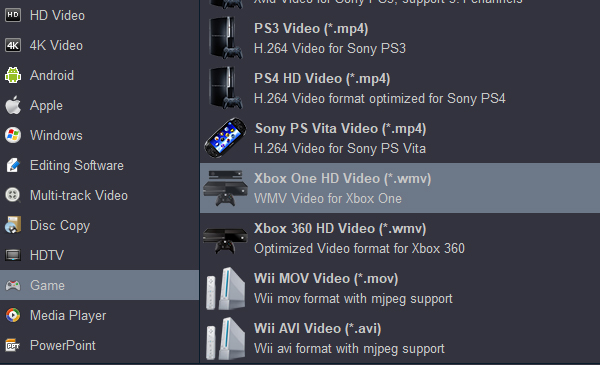
3
Start ripping Blu-ray for playing on Xbox Series X
When all the settings are OK, click "Convert" button to start converting Blu-ray movies for playback on Xbox Series X. When the conversion is over, click "Open" to locate the ripped video files. After that, you can connect your USB flash drive to computer and transfer the videos to your device for enjoyment on Xbox Series X.
Free download Blu-ray to Xbox Series X Converter
>> 2. Play movies on Xbox Series X from a computer
One easy way to stream from your Windows PC is to simply find the file you want to stream and 'push' it to the Xbox Series X. First, make sure that your Xbox Series X is listed as a Device on your computer by following these steps.
- 1. Start the Groove or Movies & TV app on your computer.
- 2. Select a song or video that's stored on your computer.
- 3. Tap or click Play.
- 4. At the bottom of the screen, tap or click Cast To Device.
- 5. Select your console from the list of devices.
Note: Before streaming 4K Blu-ray movies from pc to Xbox Series X, you need to rip and convert 4K Blu-ray to a common video format, such as rip 4K Blu-ray to MP4, MOV, WMV, AVI, MKV and other Xbox Series X supported playback formats.
>> 3. Play movies on Xbox Series X Using the Plex App
The Plex app is a great way to enjoy music and video on the Xbox Series X and organises your media library so you can find what to watch quickly and easily. You can browse your TV shows and movies, and Plex will show all the information and metadata it can find about each item - episode description, release year, and so on. It will also show cover art for the shows or movies you're watching.
The Plex app can be downloaded from the Store on your Xbox Series X, to download it open the Store, go to the Apps section and search for Plex. Once downloaded, open the app and you are asked to pair or sign in. Once you are signed in, you'll see your entire library and can access it through your Xbox Series X.
If you some 4K Blu-ray movies and want to play it on Xbox Series X using Plex Media Sever, you have to rip and convert 4K Blu-ray to Plex supported video format so you can share them into Plex, so Acrok Video Converter Ultimate is an essential tool. Please use the above steps to convert 4K Blu-ray to MP4.
Best Format for Ripping 4K Blu-rays to Plex Media Server
Conclusion
In the near future, I guess there will be a growing number of people who are interested in Xbox Series X asking will Xbox Series X have a 4K Blu-ray player. We can use different ways to play collected movies on Xbox Series X. The above three methods are the most commonly used, the first way is height recommended. We can also achieve the same goal in other ways, PlayTo, Media Player app and Windows Explorer are all good.
 Secured Shopping
Secured Shopping 30-day Money Back
30-day Money Back Automatic Updates
Automatic Updates Customer Service
Customer Service