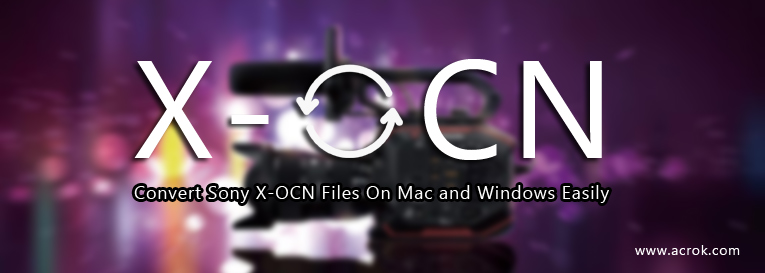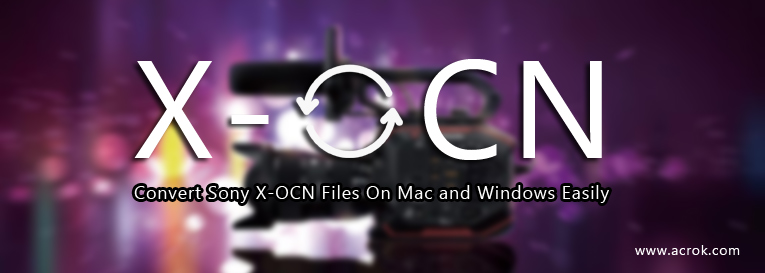
FAQ about transfer X-OCN video files to editing software for editing
Q1. When I try to import my Sony VENICE 4K XOCN .mxf videos into Premiere Pro CC on Windows 10, they never have video only sound and I usually have to render them with a different program before I can put them in Premiere Pro CC , but this takes longer and lowers the quality. Any one helps?
Q2: Anybody knows whether Final Cut Pro supports the codec of X-OCN footage? My son in law shoots with the sony's Venice 2 camera's and the list I did find shows only Avid Media Composer supporting this.
Q3. Hi all. I"ve been given several drives of Sony Venice footage ranging from to 2K up to 8K. If I bring the clips into Premiere Pro or DaVinci Resolve, they all appear as black / black. Yet strangely, Adobe Media Encoder will process them. The only way to view them is with Sony RAW Viewer. I have a very high-end current Mac and the latest versions of all software. Thanks in advance! Help?
What is Sony X-OCN?
X-OCN, the new camera capture format from Sony. The brand new X-OCN recording format is made for today's professional production workflows. It supported by Sony VENICE/VENICE 2 and PMW-F55/F5 cameras. By using this format, you can save precious time and money. X-OCN doesn"t compromise on all-important picture quality, processing original data from the camera"s sensor using a powerful new algorithm. There"s a choice of two operating modes to suit any project. X-OCN ST and X-OCN LT. X-OCN is as flexible as you want, handling frame rates right up to 120 fps in 4K resolution. If you want to shoot the best video in the world, choose X-OCN.

Unfortunately, X-OCN format is not a video format that is widely supported by video editing software including Premiere Pro CC, DaVinci Resolve and Final Cut Pro. If you want to edit your VENICE's 8K, 6K and 4K X-OCN footage on Mac or Windows, you must transcode X-CON .mxf files to your editing program compatible format first. And below we will present you the quick tutorial around this problem.
Best X-OCN Format Converter
What we need is a X-OCN Video Converter - Acrok Video Converter Ultimate (For Windows | For Mac), which can easily convert Sony X-OCN files to MPEG-2/WMV/MOV for Premiere Pro CC, ProRes/H.264 for DaVinci Resolve, Apple ProRes for Final Cut Pro with the best quality. Overall, the program deals with shootings in file extensions of *.mxf, *.mts, *.m2ts, *.mov, *.tod, *.avi, *.mp4. *.mov taken with Canon, Sony, Panasonic, Nikon, Fujifilm, JVC and various other camcorders. And it exports different professional encoders including AIC, DNxHD, etc- ensuring maximum editing quality and efficiency when working with iMovie, Avid Media Composer, After Effects, etc.
Free download X-OCN Video Converter
The main feature of Acrok X-OCN Video Converter
- Input formats: Blu-ray, DVD, MXF, MTS/M2TS, XAVC, ProRes, MKV, MOV, MPG, MP4, etc.
- Output formats: H.264, H.265, MPEG-2, AIC, Apple ProRes, DNxHD, etc.
- Merge files: Combine all files into one
- Rotate videos: Flip videos upside down and left to right
- Crop: Cut off black sides and unwanted parts
- Trim: Trim off time length segments
- Add effects: Add Saturation, Brightness and Contrast
- Advanced setting: Define video Encoder, Resolution, Frame Rate and Bit Rate
X-OCN Video Converter converts 8K, 6K, 4K X-OCN video files captured by a Sony camera, such as the Sony PMW-F55/F5 and Sony VENICE/VENICE 2 to best editing format for editing with Premiere Pro CC, DaVinci Resolve and Final Cut Pro. Just download it and follow the tutorial below to get X-OCN files editable in your editing software smoothly.
Main Features of this best MXF to H.264 Converter
- Support to convert MXF files from various rescource including Sony, Panasonic, Canon, JVC, RED, etc.
- Export H.264, Apple ProRes, DNxHD, AIC, MPEG-2 Codecs.
- Transcode other formats to any formats on macOS Catalina
- Rip and convert Blu-ray/DVD for playing on tablet/smartphone/smart tv/media player software
- Simple and compact video editing tools.
- Batch conversion with fast speed and excellent quality.
Guide: Convert MXF to H.264 on Mac
1
Add X-OCN footage
Install and launch the X-OCN Video Converter, and then click "Add Files" button to import your X-OCN files to the software.

2
Select output format
Click "Format" bar to determine output format. For editing X-OCN in Premiere Pro CC, please follow "Editing Software" and select "Adobe MPEG-2(*.mpg)" as the output format.

If you are Final Cut Pro user, Apple ProRes 422 MOV or ProRes 4444 MOV is the best output option.

To solve the incompatibility between Sony X-OCN format and DaVinci Resolve, you can select 4K MP4 as output format.

Settings: Click Settings icon, you can customize audio and video parameters Video Codec, bit rate, frame rate, Audio codec, sample rate, audio channels. If you wanna combine X-OCN video clips into one file, you can click the "Settings" button then tick "Merge all files into one" box.
Edit Video: Click "Edit", you can trim, crop the loaded X-OCN files. For getting 3D videos, you can add 3D effect onto these videos easily.

3
Start converting X-OCN video
Hit the Convert button under the preview window, the converter will start encoding Sony X-OCN for importing to Premiere Pro CC, DaVinci Resolve and Final Cut Pro. After the conversion is finished, just click "Open" button to get the converted video files to your softwre for further editing perfectly.