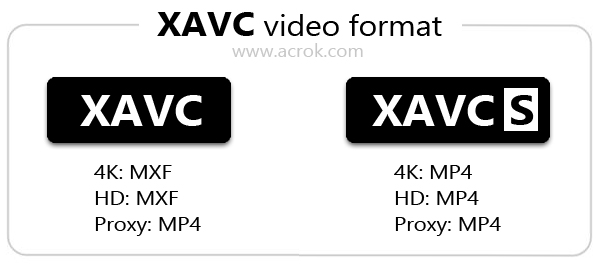XAVC is a recording format that was introduced by Sony on October 30, 2012. This video codec support 4K resolution. Sony PMW-F5, PMW-F55, PMW-F65, PXW-Z100, PXW-X180, FDR AX1/FDR AX100, etc., HD camcorders can record 4K XAVC/XAVC-S footage. If you plan to convert XAVC video on Mac and Windows, please read below content.
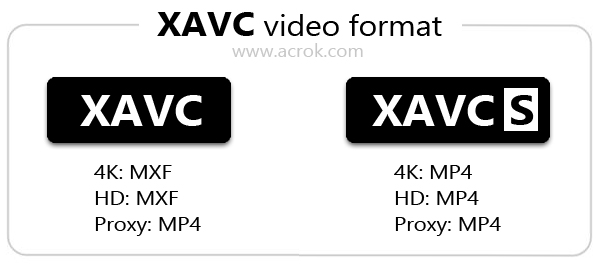
The XAVC and XAVC S Format
The Sony XAVC format complies with H.264 level 5.2, which video essence is encapsulated in an industry standard MXF OP-1a wrapper, accompanied by audio and meta-data elements. The primary objective in adopting the XAVC format is to develop a family of professional production tools that can economically handle HFR HD and 4K imaging formats. XAVC can support 4K resolution (4096 " 2160 and 3840 " 2160) at up to 60 frames per second (fps). It supports color depths of 8, 10, and 12 bits. XAVC allows for a wide range of content production including intra frame recording and long group of pictures (GOP) recording.
On April 7, 2013, Sony announced that it had expanded XAVC to the consumer market with the release of XAVC S. XAVC S supports resolutions up to 3840 " 2160, uses MP4 as the container format, and uses either AAC or LPCM for the audio.
Can't edit play and share XAVC and XAVC S videos?
A: If you got 4K XAVC/XAVC-S videos, you may like editing the recordings via professional editing software, such as Apple Final Cut Pro, iMovie, Adobe Premiere Pro, Davinci Resolve, Media Composer, etc. But these editing programs doesn't support XAVC and XAVC S video importing. For editing all the files on Mac and Windows without problem, you need to transcode the XAVC/XAVC-S files to your editing software compatible codec.
B: Can I play Sony 4K and 1080P XAVC (.mxf) footage on Smart TV? If you want to watch and share the 4K video via 4K UHD TV, you have to encode the video to TV'd supported playback video format. Such as H.264, MPEG-4.
C: How to trim Sony XAVC video for uploading to YouTube? Here, Acrok Video Converter Ultimate is your best choice. With this conversion app, you can convert, edit, compress video on Mac and Windows easily.
To avoid these problems or limit, it will be better to convert XAVC/XAVC S files to a more friendly codec for editing, playing, sharing. Acrok Video Converter Ultimate (Windows Veriosn | Mac Version) is highly recommended here. The program is an easy-to-use yet professional Sony XAVC Converter. It's able to convert XAVC .mxf and XAVC S .mp4 files to any video format. You will can edit converted footage in FCP X, Premiere Pro CC and more NLE programs highly compatible formats for editing, Play XAVC/XAVC S files on TV, tablet, smartphone, HD media players, etc.
Free download XAVC Converter here
Acrok XAVC Converter supported devices
Sony FDR-X1000, FDR-AX33, PXW-Z450, FDR-AX100, FDR-AX1, PMW-F5, PMW-F55, PMW-F65, PXW-Z100, PXW-X180,HDR-CX405, HDR-CX440, HDR-PJ440, HDR-PJ670, A7s, DSC-RX100v III, FDR-X1000V, Sony PWX-FX9, etc.
How to convert XAVC (S) files via XAVC Video Converter?
1
Add video files into this software
Run the downloaded file to install the Acrok Video Converter Ultimate on your computer. After the process is complete, launch the software. Click "Add File" to load your XAVC or XAVC S files into this best XAVC Converter. Or just drag the files into the program window.

2
Choose output format
Click the format bar and move mouse cursor "Common Video", "Common Audio", "HD Video", "4K Video", "Android", "Apple", "Editing Software", etc. You can select any profile as you needs.
>> H.264 MP4 Format

>> Premiere Pro supported video format

>> Final Cut Pro supported video format

Tip: You can Adjust the video and audio parameters, including the Bitrate of Video&Audio, Video Size, Sample Rate, Frame Rate, Audio Channels, etc., by clicking the Settings button on the XAVC/XAVC S video converter main interface.
3
Start format conversion
Now click "Convert" button in the bottom right corner to start the conversion process. After the processing is done, click "Open" button to locate the conveted videos.
Tip: Edit XAVC or XAVC S video via Acrok software
Before video conversion, you can personalize and touch up your videos in clicks. All you need is to click Edit icon to get the video editing window. Then you’ll see Trim, Crop, 3D, Effect, Watermark, Subtitles and Audio 7 video editing functions as follows.