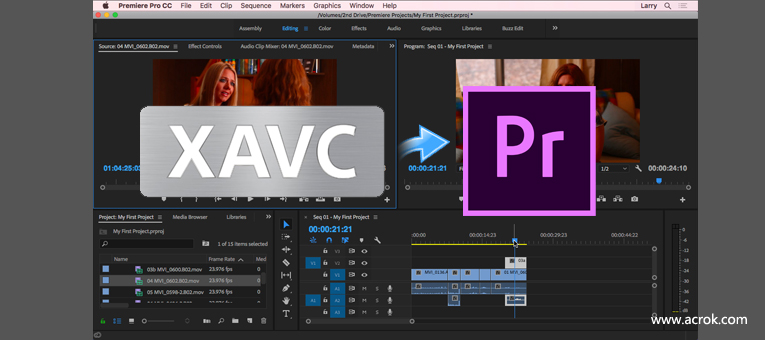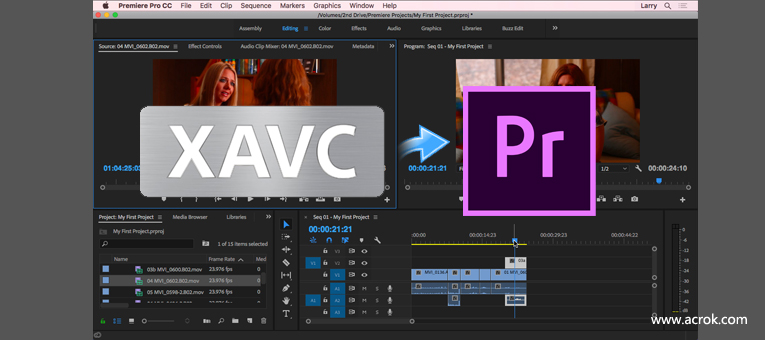
The Sony VENICE recorded video foramt is MXF format. I want to edit Sony VENICE 4K XAVC video in Premiere Pro CC, but the editing software can't recognize the .mxf files. I google the question, the problen is the video codec-XAVC. Premiere Pro doesn't support XAVC codec video at all. What should I do? - Bryant Johnson
Why my Premiere Pro CC can't preview Sony PXW-Z90 4K footage? I want to edit my videos as soon as possible so that I can get them on YouTube. Why I always get the "generic error" message? please give me some good advice. - Jordan Awe
I recorded some .mxf footage via my new Sony PXW-Z100. But I can't load the 4K videos into Premiere Pro CC, how to solve this problem? - Larry Gilmore
What is XAVC format?
XAVC generally uses the MXF wrapper, with the audio and video in a single file. (Other vendors use separate MXF files for audio and video.) However, there’s one flavor of XAVC, called XAVC-S, that uses the MP4 wrapper format.
XAVC uses level 5.2 of H.264/MPEG-4 AVC which is the highest level supported by that video standard. We can record 4K resolution with XAVC codec. The recordings are MP4 (Proxy) and MXF (4K, HD) format. XAVC can also be either intra-frame or inter-frame. In the video community, these have come to be known as XAVC-I and XAVC-L (for long-GOP or inter-frame). The different modes offer different capabilities, and these vary from camera to camera.
In March 2014, Sony has launched the consumer video camera, FDR-AX100, which use XAVC S as 4K video specification. It provides maximum resolution of 3840 x 2160, 60Mb/s bit rate. It provides 12X optical zoom, but it is impossible to monitor the image anywhere except the tiny viewfinder while recording. That uses the MP4 wrapper format. This format is found in the popular Sony A7s camera. Whether it’s MXF or MP4, the data inside the file is still H.264 and LPCM audio.
Software Supported
Software that will support XAVC include Final Cut Pro X, Adobe Creative Suite 6, Avid, Premiere Pro CC 2019, Quantel, Grass Valley's EDIUS Pro 7, DaVinci Resolve 16, Vegas Pro 17, and Rovi MainConcept SDK. To import XAVC flies into all versions of Premiere Pro for smooth editing, you'd better update your program to the latest version. If you don't, you can take other measures.
XAVC to Premiere Pro Workflow
Don’t worry, there are still some cost effective but simple ways for you to import XAVC files to Premiere Pro. To avoid these problems or limit, it will be better to convert XAVC to a more "edit" friendly codec for Premiere Pro CC/CS6/CS5. Acrok Video Converter Ultimate for Mac is highly recommended here. The program is an easy-to-use yet professional Sony XAVC Converter for Premiere Pro. It's able to convert 4K and Full HD MXF/MP4/MOV from any camcorder to Premiere Pro more compatible MPEG-2, H.264 codec. With it, you may also transcode XAVC to Final Cut Pro ProRes, iMovie AIC, Avid DNxHD, DaVinci Resolve H.264 and more NLE programs highly compatible codec for editing. Besides, it might help you convert XAVC to other frequent formats like M4V, MOV, FLV, MP4, MKV, AVI, FLV etc. If meet the video codec issues on Windows, please get Acrok Video Converter Ultimate to solve the problem. Download it and follow the guide to convert Sony XAVC files for Premiere Pro.
Free download best XAVC Converter here. You will find more surprises.
Convert XAVC to Premiere Pro supported videos
Here the sceenshots of Acrok Video Converter Ultimate for Windows version are used to show you how to get the work done in Windows (Windows 10). In fact, the way to do the conversion on Mac is the same. So please just make sure you've got the right version of the XAVC Video Converter.
1
Import videos
Run Acrok Video Converter Ultimate as the best XAVC to Premiere Pro Converter. Click "Add Files" to import Sony PXW-FS7,
PMW-F5, PXW-Z100, VENICE XAVC .mxf video into this program.

2
Choose Premiere supported video format
What video formats supported by Premiere Pro CC? As we know, Adobe supportes many video formats and codecs, the H.264 MOV and MPEG-2 MPG are good choice for you. Click "Format" drop-down list, select "Editing Software > Adobe Premiere MOV (AVC) (*.mov)" or "Adobe Premiere MPEG-2 (*.mpg)" as output video format.

Tip 1: You can Adjust the video and audio parameters, including the Bitrate of Video and Audio, Video Size, Sample Rate, Frame Rate, Audio Channels, etc., by clicking the Settings button on the XAVC video converter main interface.
Tip. 2: After your files are imported - but before you convert, you can use Video Converter Ultimate's on-board video editing tool to control the action. You can access all available editing functions by either clicking Edit beside the movie clips.

Tip 3: For Final Cur Pro users, you need to convert XAVC to ProRes codec on macOS. If you like editing videos in iMovie on Mac, you need to convert XAVC to AIC MOV. To edit XAVC in Avid Media Composer, you'd better transcode XAVC to DNxHD MOV.
3
Start video conversion
Click "Convert" button to start converting XAVC to H.264 or MPEG-2 codec for Premiere Pro on Windows 10.
When the conversion is done. Click "Open" button to get the exported files. Now, you can import converted video into Premiere Pro easily, and edit XAVC in Premiere Pro CC, CS6, CS5, etc., without any problem.