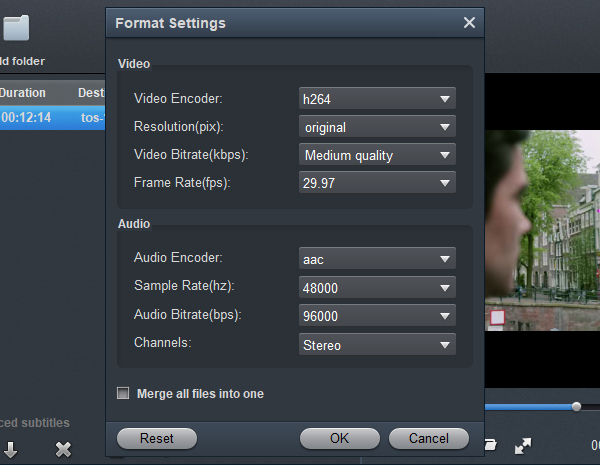Xiaomi Mi Box S is a popular TV Box that loved by more and more users. This Android TV remote streaming media player can help you to play streaming media or local media. If you have downloaded some movies on your computer already, you can transfer these movies to USB flash drive or USB external drive, and then you can play movies on 4K TV through Xiaomi Mi Box S. If you have purchased Blu-ray and DVD discs, you can rip Blu-ray and DVD to unprotected videos with Acrok Video Converter Ultimate, and then you can play Blu-ray or DVD on Xiaomi Mi Box S with HD video formats. Just follow the content below, you will know Xiaomi Mi Box S USB supported video formats, and you will get the best Blu-ray/DVD/4K Video Converter to use.
Free download best format converter for Xiaomi Mi Box S
Xiaomi Mi Box S is one of the most popular media players on the market, it is loved by fans all over the world. The Xiaomi Mi Box S has many amazing features, such as the support for Netflix and Prime, High Clarity 4K HDR, High Performance with Storage Capacity, Remote Control, Wired & Wi-Fi connections, Dolby and DTS support, Google Assistant support, etc. it is a good media player for your new 4K TV.
What are the supported formats of Xiaomi Mi Box S?
"Hello, I bought Xiaomi Mi Box S one week ago to play videos and movies on my TV, I have bought many Blu-ray and DVD discs in the past five years and now I am looking for the way to transfer Blu-ray/DVD disc movies to Xiaomi Mi Box S for playing on TV, but I don't know the software to get Blu-ray/DVD to Xiaomi Mi Box S, can you share the easiest way to play Blu-ray/DVD/4K with Xiaomi Mi Box S on TV? Can you also share the supported formats of Xiaomi Mi Box S, thank you!"
"What are the supported formats of Xiaomi Mi Box S? I want to get 4K videos and Blu-ray/DVD disc movies to Xiaomi Mi Box S and then play on my TV, but I don't know the best supported format of Xiaomi Mi Box S, can you tell me? I will use Acrok Video Converter Ultimate software to convert all my movies to Xiaomi Mi Box S USB supported video formats, so that I can store all my movies on USB external drive, which is very convenient to use and take, thank you for your help."
The questions showed above are asked by Xiaomi Mi Box S users, they want to get Blu-ray, DVD or 4K movies to Xiaomi Mi Box S USB supported video formats for playing on TV, but they don't know the Xiaomi Mi Box S USB supported video formats, please don't worry, below are the supported formats of Xiaomi Mi Box S, the information is from its official user manual.
Xiaomi Mi Box S supported video formats: H.264/MPEG-4 MP4, H.264/MPEG-4 MKV, H.264/MPEG-4 MOV
From the information above you can know Xiaomi Mi Box S USB supported video formats, once we converted Blu-ray, DVD or 4K videos to the supported formats of Xiaomi Mi Box S, we will be able to play converted movies smoothly, and you don't need to worry about the compatibility issues anymore.
Best Blu-ray/DVD/4K Converter for Xiaomi Mi Box S
As the Xiaomi Mi Box S is an ideal device for you to watch videos and movies, there are a few of users have bought it to play their movies. As more and more users get the Xiaomi Mi Box S, many users have encountered the issue to play movies on TV through Xiaomi Mi Box S, especially for Blu-ray/DVD movies. In order to convert Blu-ray/DVD/4K movies to Xiaomi Mi Box S supported formats for watching, we recommend you to use Acrok Video Converter Ultimate, this software is the best Blu-ray Ripper, DVD Ripper and 4K Converter for Xiaomi Mi Box S, below are the main features of this software.
Main features of Xiaomi Mi Box S Video Converter:
- Rip purchased Blu-ray and DVD discs to unprotected formats
- Convert 4K UHD and 1080p full HD or HD videos to any formats
- Convert Blu-ray disc, Blu-ray ISO, DVD disc, DVD ISO
- Convert any videos to Xiaomi Mi Box S best supported format
- Convert and play Blu-ray/DVD on TV via Xiaomi Mi Box S frely
- NVIDIA and AMD video card acceleration technology supported
- Optimized formats for TVs, smartphones, tablets and editing programs
Convert Blu-ray/DVD/4K movies to Xiaomi Mi Box S USB supported formats
1
Get Blu-ray Ripper for Xiaomi Mi TV
Download and install Acrok Video Converter Ultimate software on your computer, launch it as the best Xiaomi Mi Box S video converter, it is the best Blu-ray/DVD Ripper and 4K video converter on the market, which can rip the latest Blu-ray and DVD disc, ISO and folder movies to any unprotected common videos for you, such as rip Blu-ray and DVD to Xiaomi Mi Box S USB supported formats.
2
Load Blu-ray movies
After you launched this Blu-ray/DVD/4K to Xiaomi Mi Box S converter, please click "Load Disc" button to import Blu-ray or DVD disc that you want to convert, besides Blu-ray and DVD discs, Acrok Video Converter Ultimate can also support ISO image file and folder file. If you want to convert 4K UHD videos or other HD videos, you can click "Add Files" button to load them.

3
Set output format
After you loaded the Blu-ray or DVD movie into this Xiaomi Mi Box S video converter, you can just select the main title in the file list to convert, and then please choose output format you need. In the output format column you will see there are rich output formats, you can choose output format according to your need. To play Blu-ray/DVD/4K on TV via Xiaomi Mi Box S with supported format, you can choose "Common Video -> H.264 MP4 Video (*.mp4)", this format is supported by Xiaomi Mi Box S and nearly all the media players, it is compatible format for most devices.

Tip 1: If you want to backup Blu-ray discs or DVD discs and maintain all the original subtitles, audio tracks and languages, you can select "Multi-track -> Multi-track MKV" output format, this format is one of the best choices if you want to backup Blu-ray and DVD with original quality, it will produce bigger file size.
Tip 2: Besides Xiaomi Mi Box S, you can also use Acrok Video Converter Ultimate to convert Blu-ray, DVD and 4K movies to popular devices, for example, you can also convert Blu-ray/DVD/4K to Xiaomi Mi TV, convert Blu-ray/DVD/4K to Xiaomi smartphones, convert Blu-ray/DVD/4K to iPhone 13 Pro Max, convert Blu-ray/DVD/4K to iPad Pro, iPad Air, Apple TV 4K, MacBook Air/Pro, etc. you can try this powerful software as you want.
4
Settings
Before you convert Blu-ray/DVD/4K to Xiaomi Mi Box S, you can click Settings button on the main interface to change the output parameters, such as video resolution, bitrate, frame rate, codec, etc. you can adjust these parameters according to your need, if you don't need to adjust the parameters you can skip this step.
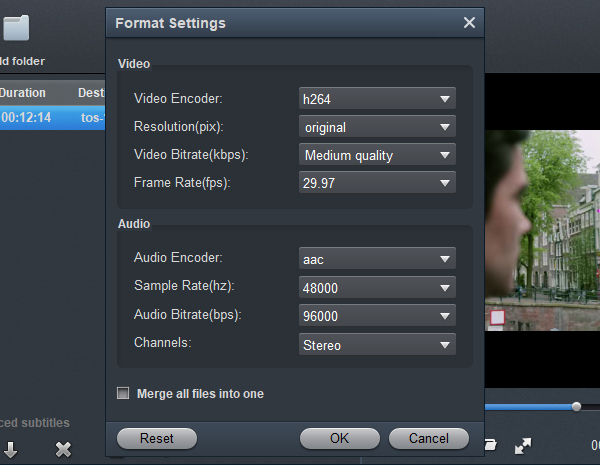
5
Start ripping Blu-ray
The final step is to click convert button on the main interface to start Blu-ray/DVD/4K to Xiaomi Mi Box S conversion process. Acrok Video Converter Ultimate has equipped with NVIDIA and AMD video card acceleration technology, so it will convert your videos at top speed, it will save time for you.
6
Play movies on TV from Xiaomi Mi Box S
Just wait some time, when the Blu-ray/DVD/4K to Xiaomi Mi Box S conversion is finished, you can transfer converted videos to USB flash drive, USB external drive or NAS, now these videos are in Xiaomi Mi Box S supported video formats, so you can play these movies with Xiaomi Mi Box S on your TV smoothly, there will be no playback issues anymore, just try it, hope it can help you to play movies with Xiaomi Mi Box S easily.